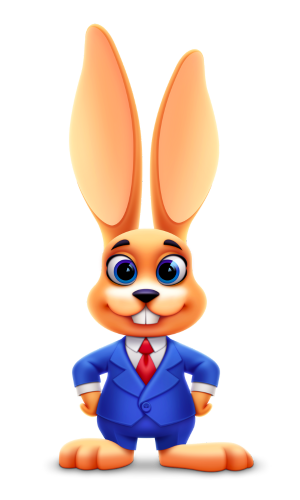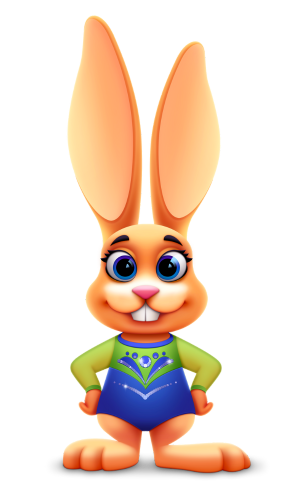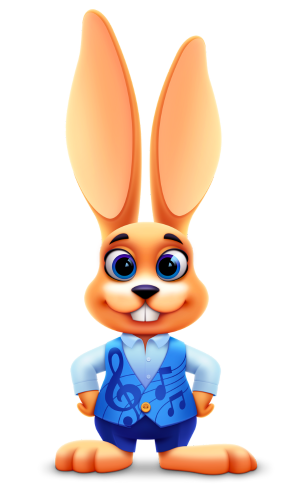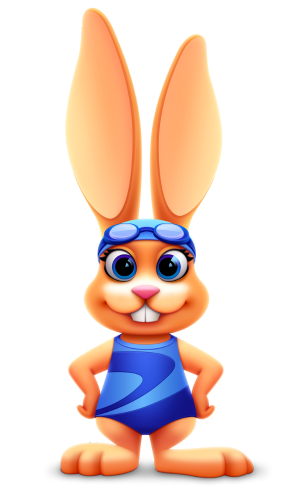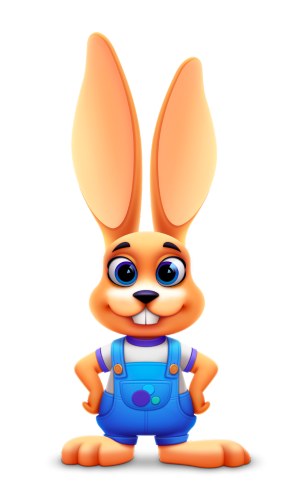Keep up with all the moving parts of costume ordering and planning recitals by using Jackrabbit’s Costume Module. Tracking sizes and organizing performances has never been so easy. This module is included in your Jackrabbit subscription – give it a try!
We’ll go over the first steps for setting up your Costume Module – click here for a full set of instructions.
The ability for a user to see and work with the Costume Management module requires specific permissions using Tools > Manage Users & Permissions. If Costume Management is not located under the Toolsmenu, ensure that the appropriate user permissions are set.
Jackrabbit’s Costume Management module makes the job of ordering costumes for special events much easier! It offers an integrated method of organizing costume orders, so they can be sent to selected vendors in a clear and concise format. With the Costume Module, you can
- Set up and manage Vendors (Tools > Costume Management)
- Set up and manage Vendor Size Charts (Tools > Costume Management)
- Add costume(s) to classes (Class Costume tab)
- Auto-assign sizes based on Vendor Size Charts using Student Girth measurements (Class Costume tab > Auto-Size Costumes button)
- Manually assign sizes (Class Costume tab > Costume Sizes button)
- Create orders (Tools > Costume Management)
- Print Vendor and Costume Reports (Tools > Costume Management)
- Post costume fees to classes as deposits or in full (Tools > Costume Management)
For a full video playlist on this module, watch here: