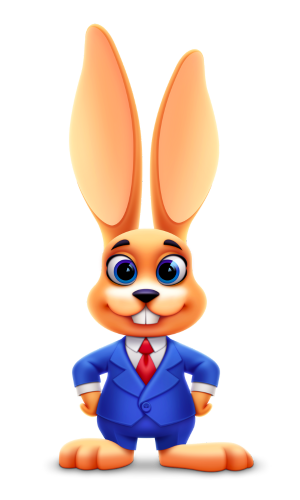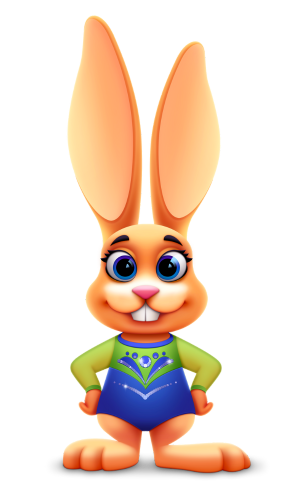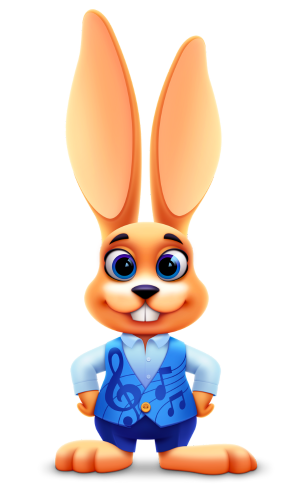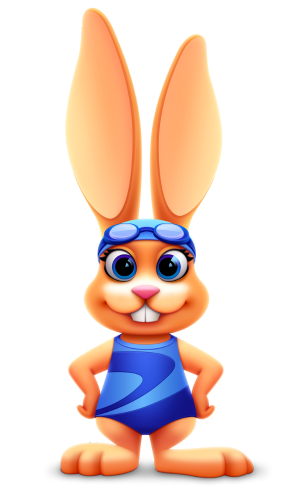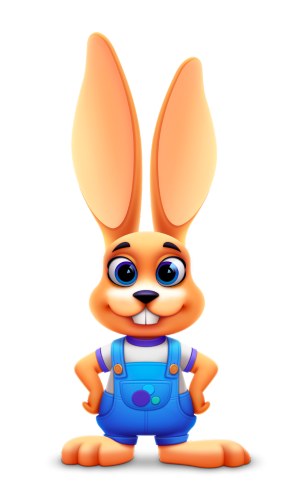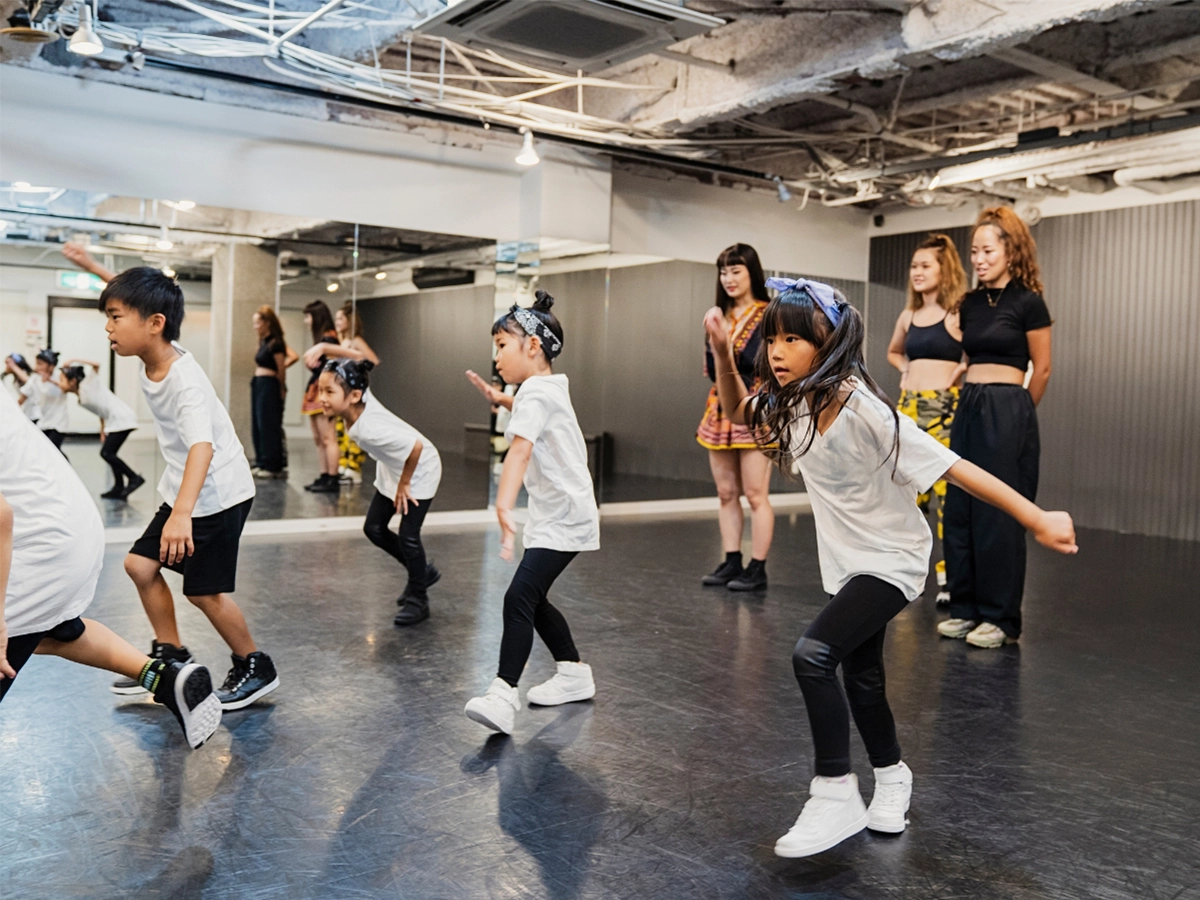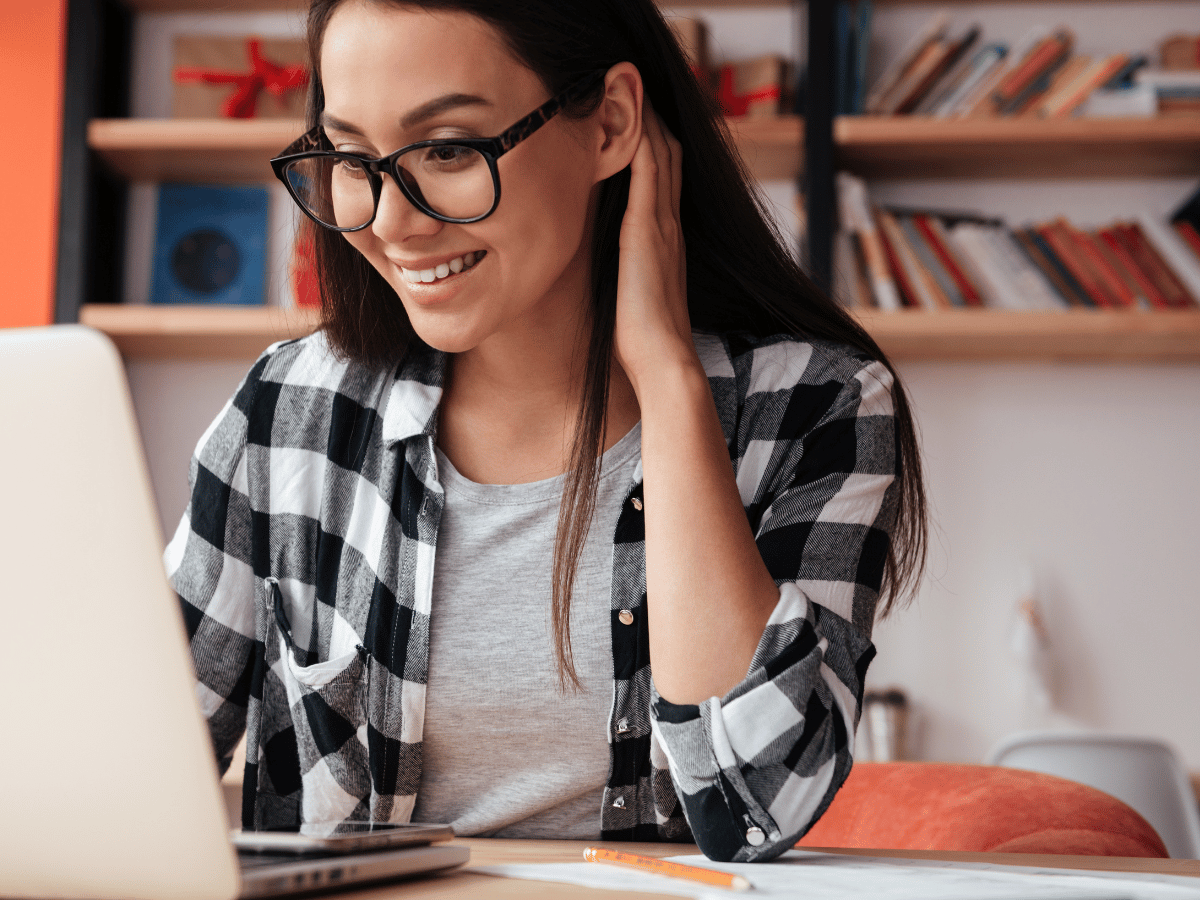Recital season…a young dancer’s favorite time of year! But for you, it might be the most stressful. To get back to the fun of watching your tiny ballerinas hit the stage for the first time, organization is key. That is where Jackrabbit Dance comes in.
Jackrabbit’s Recital module has so many great features to help you plan your best show yet! From organizing routines to creating the program, you are bound to save time and maybe have some fun.
Build your show in Jackrabbit
- Create your recital – do you have a theme or a name picked out? When is the show and what time does it start?
- Add performances – think of the performances as the name of the routine, i.e. what you want listed in your program book. Pro-tip: Add the length of your performances in the Add Performance window. This will help you estimate how long your show will run once your performances are added in!
- Add dancers into performances – it is as easy as drag and drop! If a student in one of the classes is not participating in the recital, all you have to do is uncheck the box by their name.
Need help creating your recital and all the pieces that go along with it? See our Help section on Recital Management for more details.
Finalizing the order of your show
Jackrabbit allows you to set a conflict gap to keep dancers from having routines too close together. Since you may have some advanced dancers that can change quickly, you can reorganize your performances as you see fit. Don’t forget to refresh conflicts to make sure you aren’t creating quick changes for your younger dancers. Check out our Help article on how to Identify Conflicts and Finalize a Recital for more details.
Your Recital program
Putting together the recital program could be a major part of your stress. It is inevitable because you are human, someone’s name will be left out or spelled incorrectly. With so much to shuffle, it is hard to put together a program without any errors.
Have no fear…from the recital module, you can export your show to Microsoft Word. Whether you create an elaborate program book or create a simple pamphlet, Jackrabbit exports the performances with the dancers listed in an easy-to-read format with the click of a button!
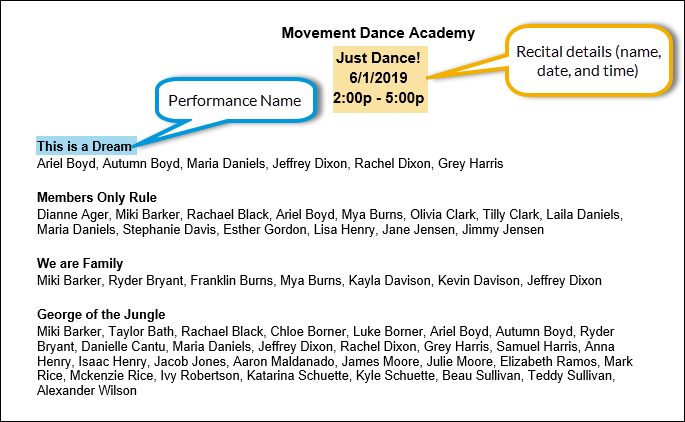
See more on how-to Work with Recital Programs in our Help Center.
Reports to the rescue
Jackrabbit’s recital module includes quite a few reports to help you keep your ducks in a row.
- Multi-Recital Family Detail – this report is helpful for families that have more than one dancer spanning across multiple shows.
- Print Detail – give this to your backstage helpers. Each performance is listed with the dancer names so they can make sure everyone is present before hitting the stage.
- Print Family Detail – this is especially helpful for families that have more than one student. They can easily see which performances each dancer is in.
- Print Summary – export this report to Excel and add columns for lighting and prop cues to inform your show staff of important details.
- Check In/Out Sheet – if you have a check in area, you can print these sheets for your ‘show moms’ or volunteers.
With all of these valuable reports, it’s like having a playbook for the big game! Our Help Center has more detailed information on all Recital Reports.
Take your show to the next level
Jackrabbit partners with Tututix Online Dance Recital Ticketing. Whether you offer reserved seating or general admission, Tututix can help you streamline your ticketing process and have you wondering why you didn’t use their services sooner!
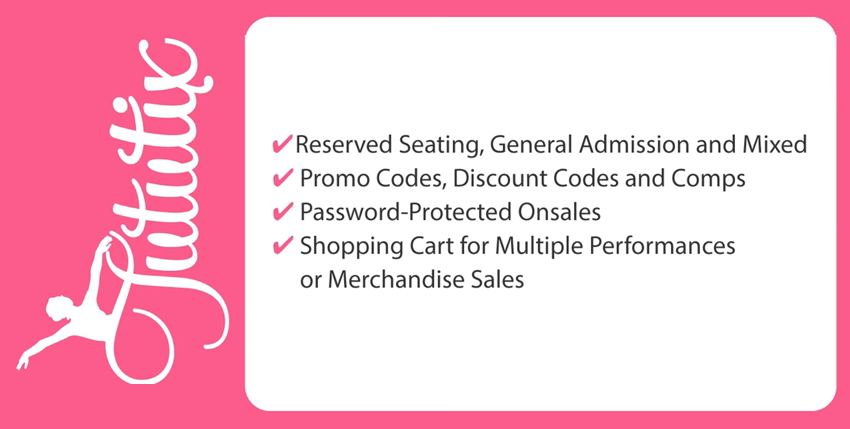
Let us help you face your upcoming recital head on…we are here to help!