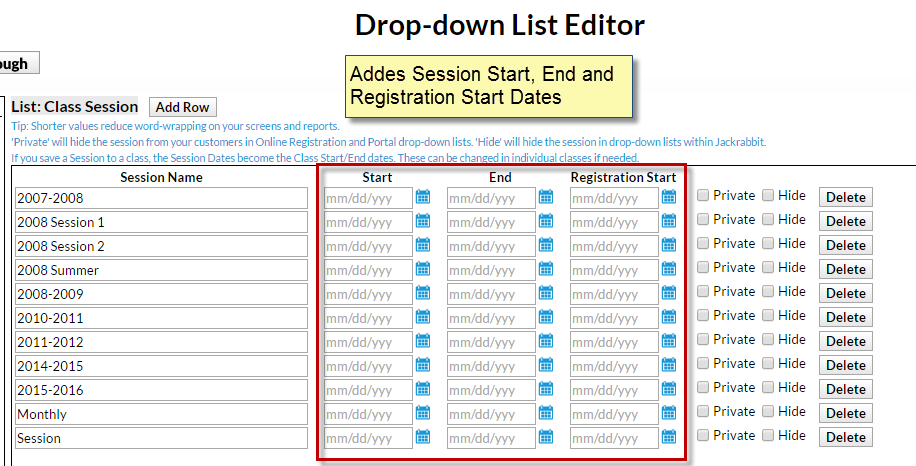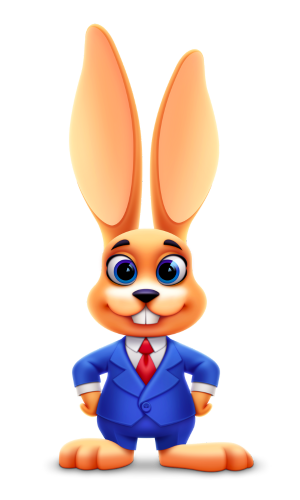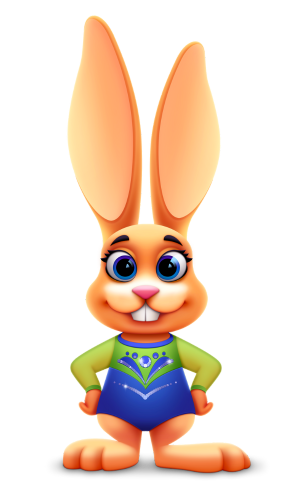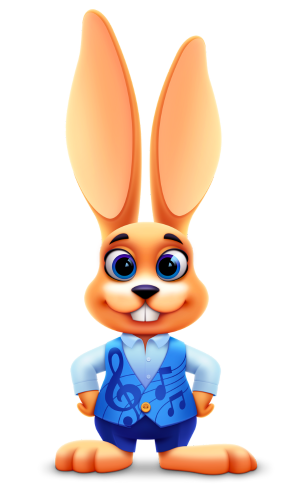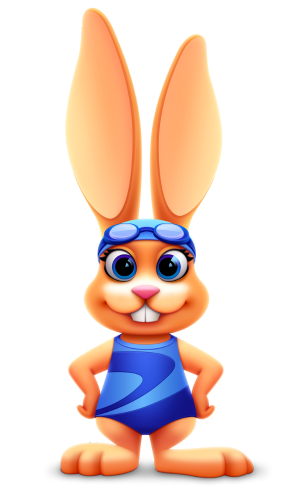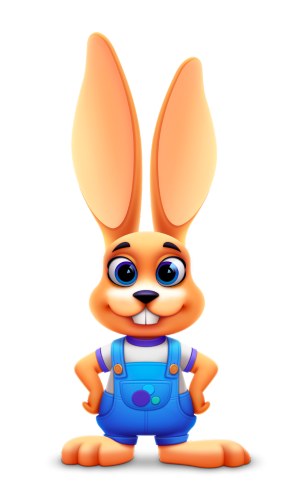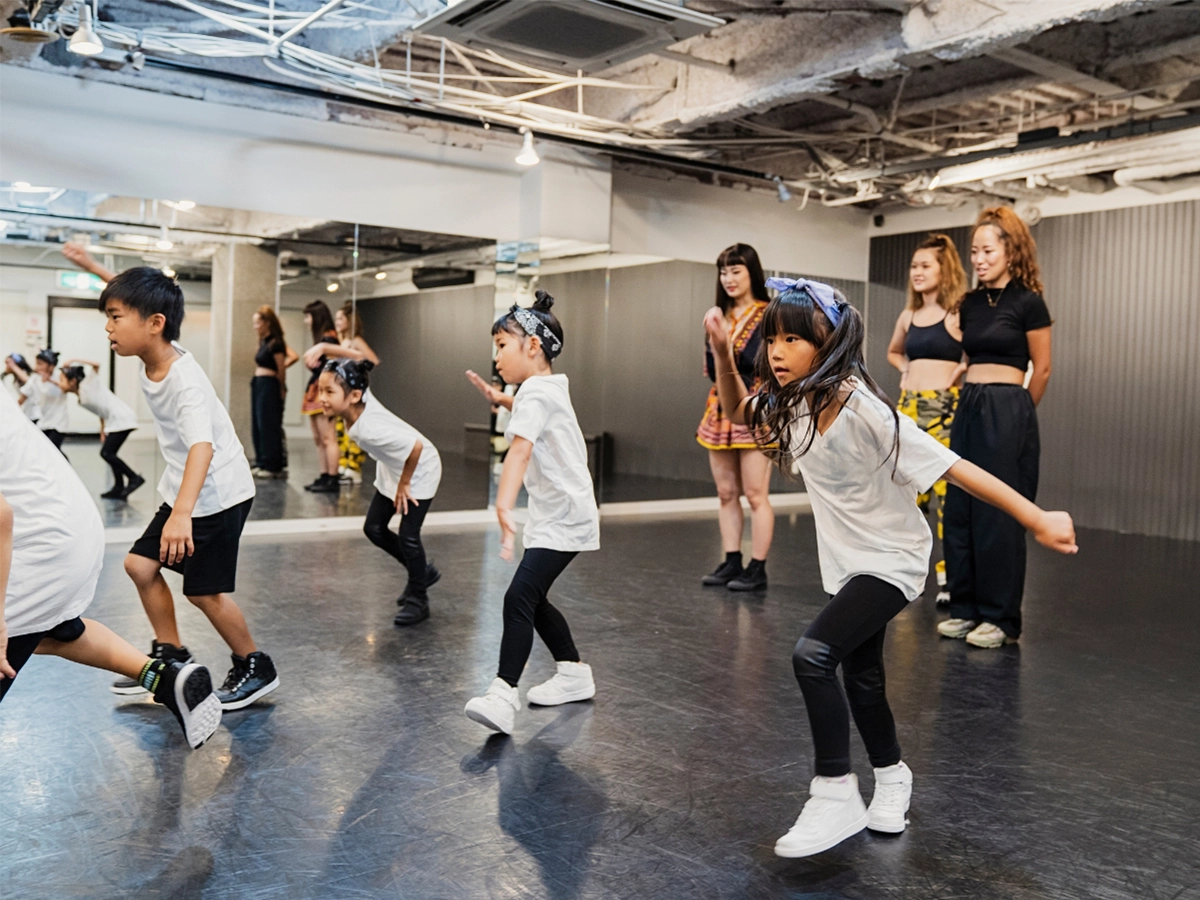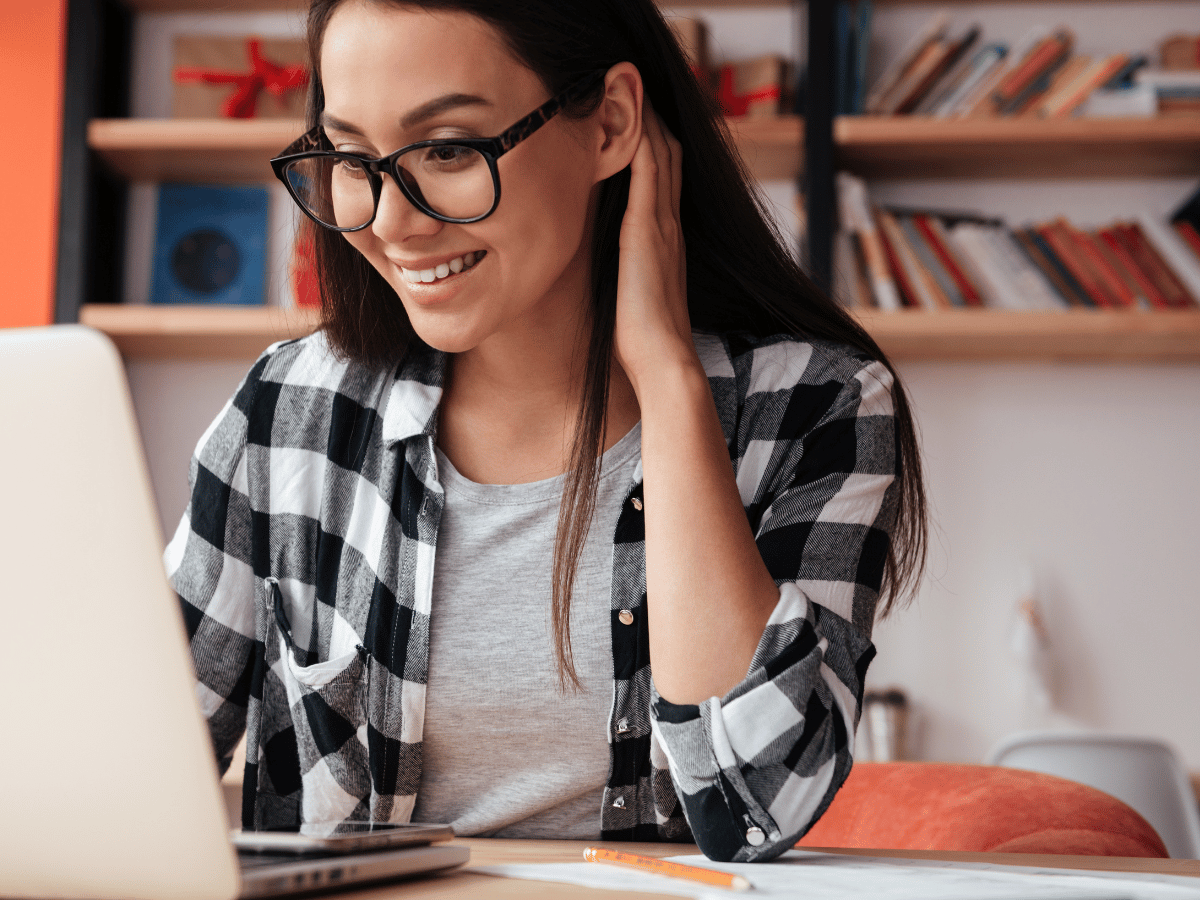Start, End and Registration Dates have been added to the Sessions Drop-down Lists but are not required fields.
Here are the details:
- Class Summary tab is updated. When a session is selected, the start/end/registration dates will default to those values. If these dates already exist for the class, you will be alerted and asked if you want to leave the existing dates or use the session dates you’re trying to add.
- Copy Classes is updated to enter the selected session’s start, end and registration dates as the new class information.
- Add Class modal is updated with session, end date and registration date.
What is really exciting is that the addition of session start and end dates is a preliminary step for prorating tuition!