Best in the Business
Jackrabbit Dance:
The Best Dance Studio Software
Jackrabbit Dance makes it easy to try the industry’s best dance studio management software.
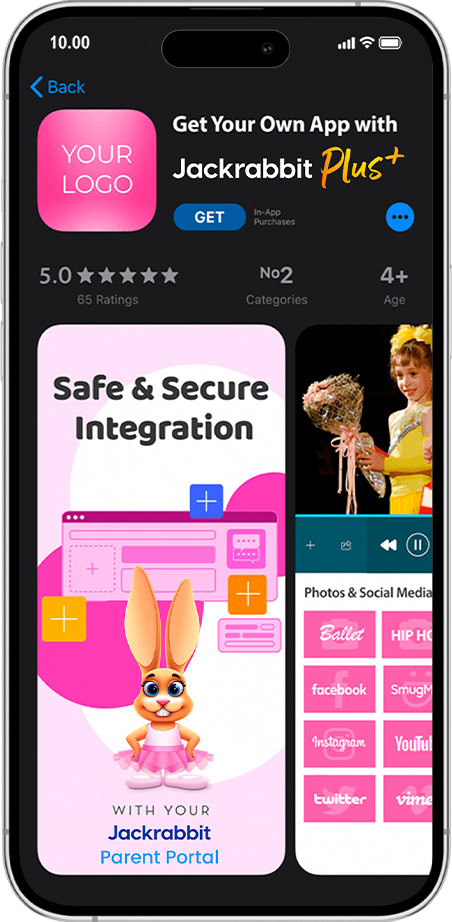
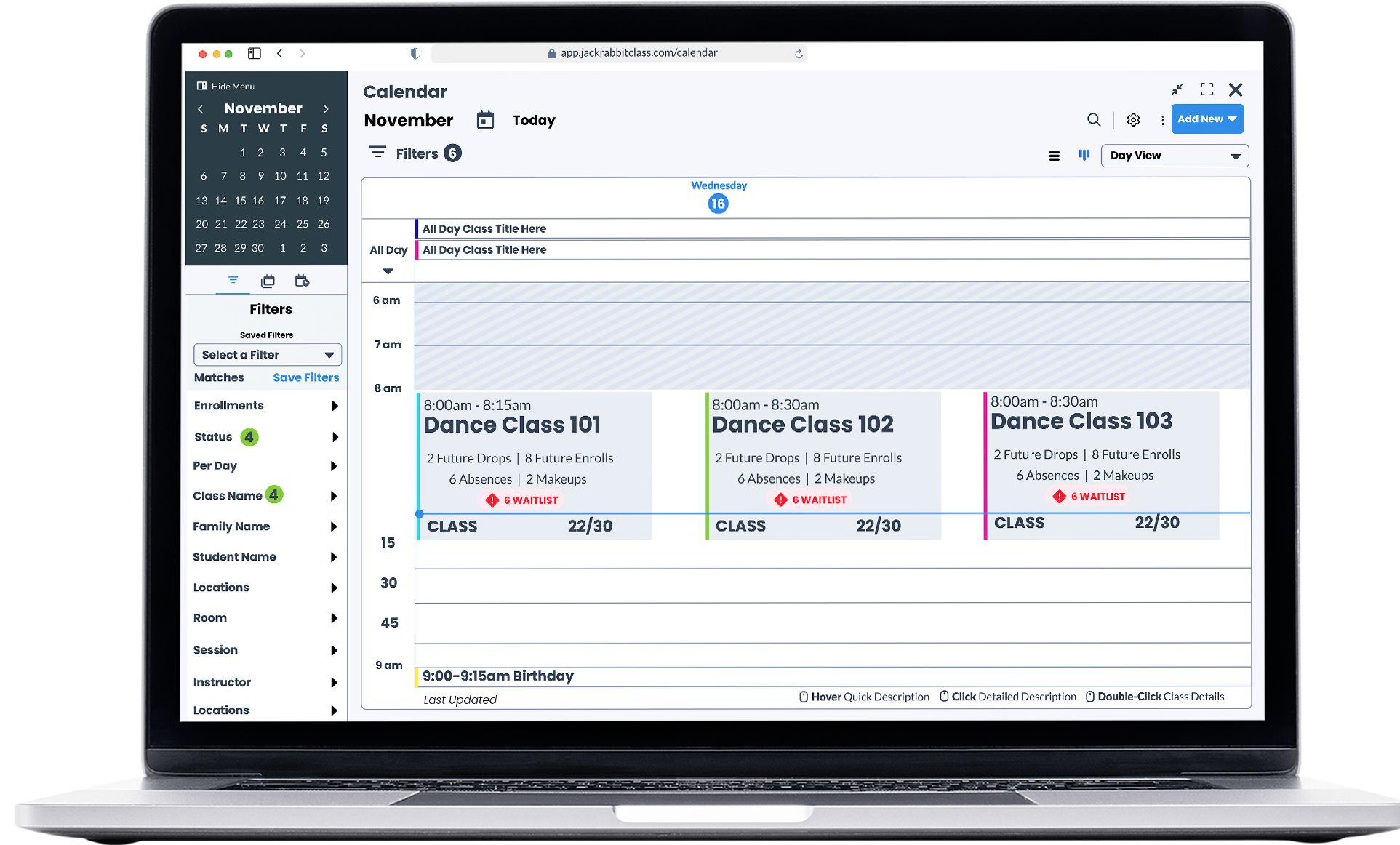
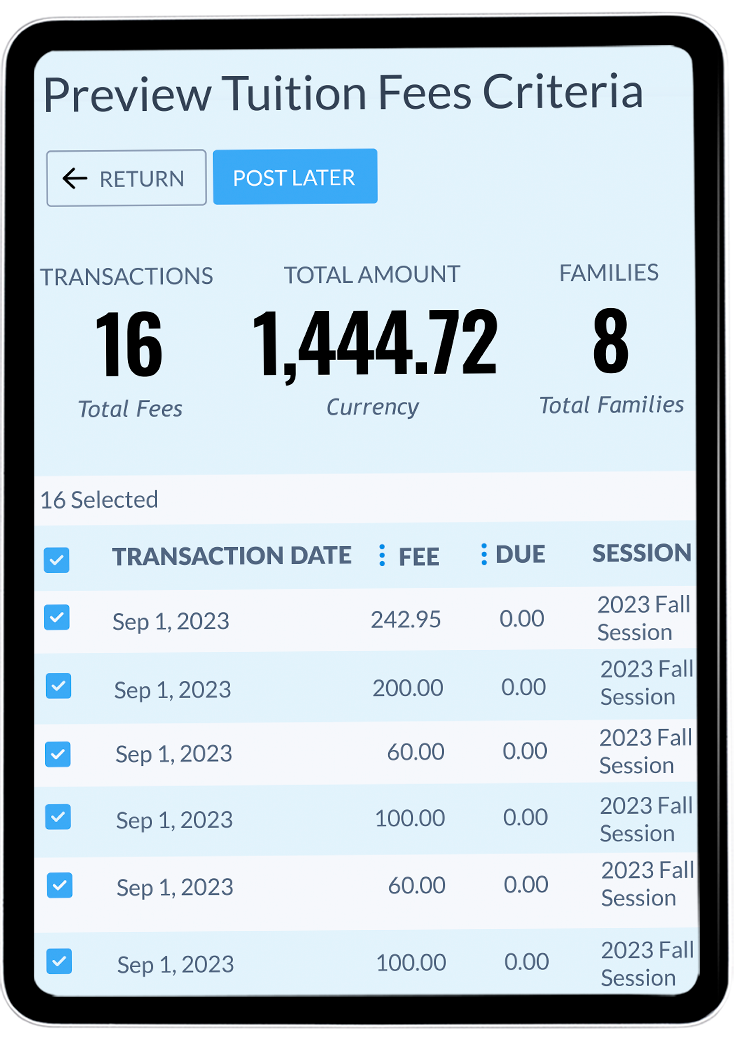
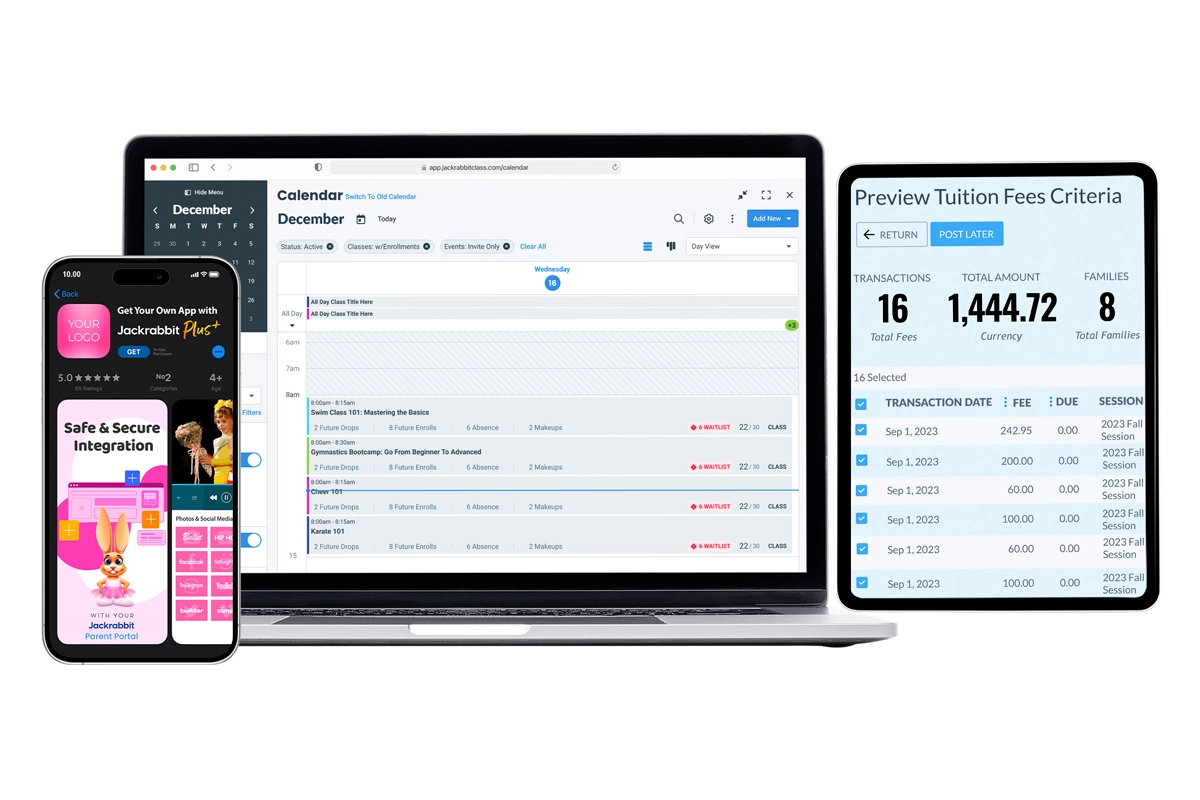
Looking for the best dance studio software?
Look no further than Jackrabbit Dance – the industry’s most exceptional dance studio management software. Instead of working behind a computer to manage classes, billing, communication, and other tedious tasks, Jackrabbit Dance lets you focus on what you love – dance. Our affordable dance studio management software is tailor-made to revolutionize your studio’s operations, which is why over 7,000 choose Jackrabbit to run their business.
Jackrabbit Dance Features
Simplify the way you manage your business and supercharge your dance studio’s enrollment, revenue, and time savings with custom-curated features from Jackrabbit Dance.
Automated Billing
Learn more >
Costume Management
Learn more >
Recitals & Performances
Learn more >
Parent Experience
Learn more >
Customizable Policies
Learn more >
Integrations & Automations
Learn more >
Access to Unlimited Support
No matter the size of your studio, Jackrabbit Dance scales to fit your requirements. We offer affordable options for every studio size, backed by free and unlimited support. As a company, we’re dedicated to providing the best possible experience to dance studio owners that starts with our user-friendly software and is made sweeter by our cheerful and always-available customer support.
Jackrabbit is Your Trusted Dance Studio Partner
At Jackrabbit Dance, our driving force is your studio’s success. Why? So you and your business can shape a successful future for young dancers. Our unwavering commitment is the reason our customers continuously choose and rely on our software solutions to manage and grow their businesses.






Explore our Dance Studio Software
Getting started with our dance studio software is fast and easy. Create your free account today and learn why more than 7,000 business owners world-wide trust Jackrabbit for their schools.

