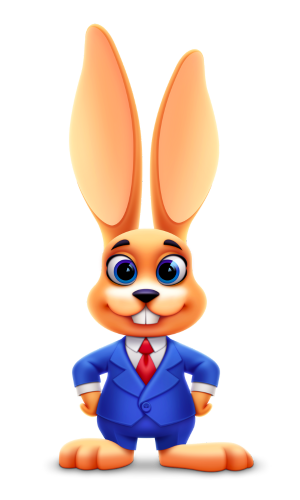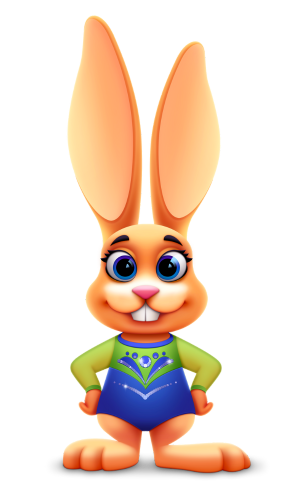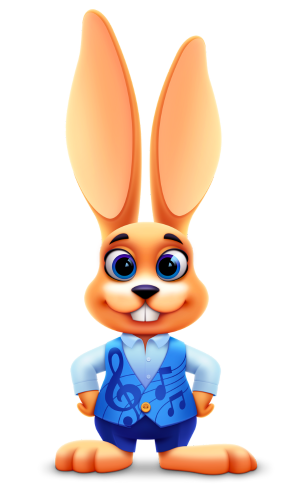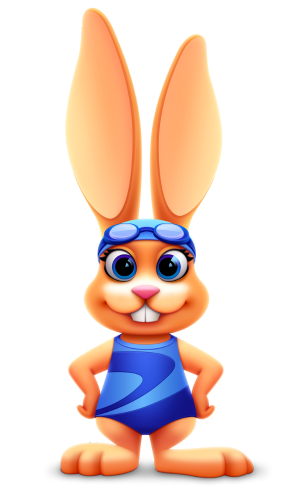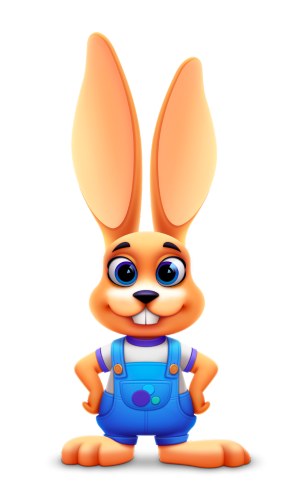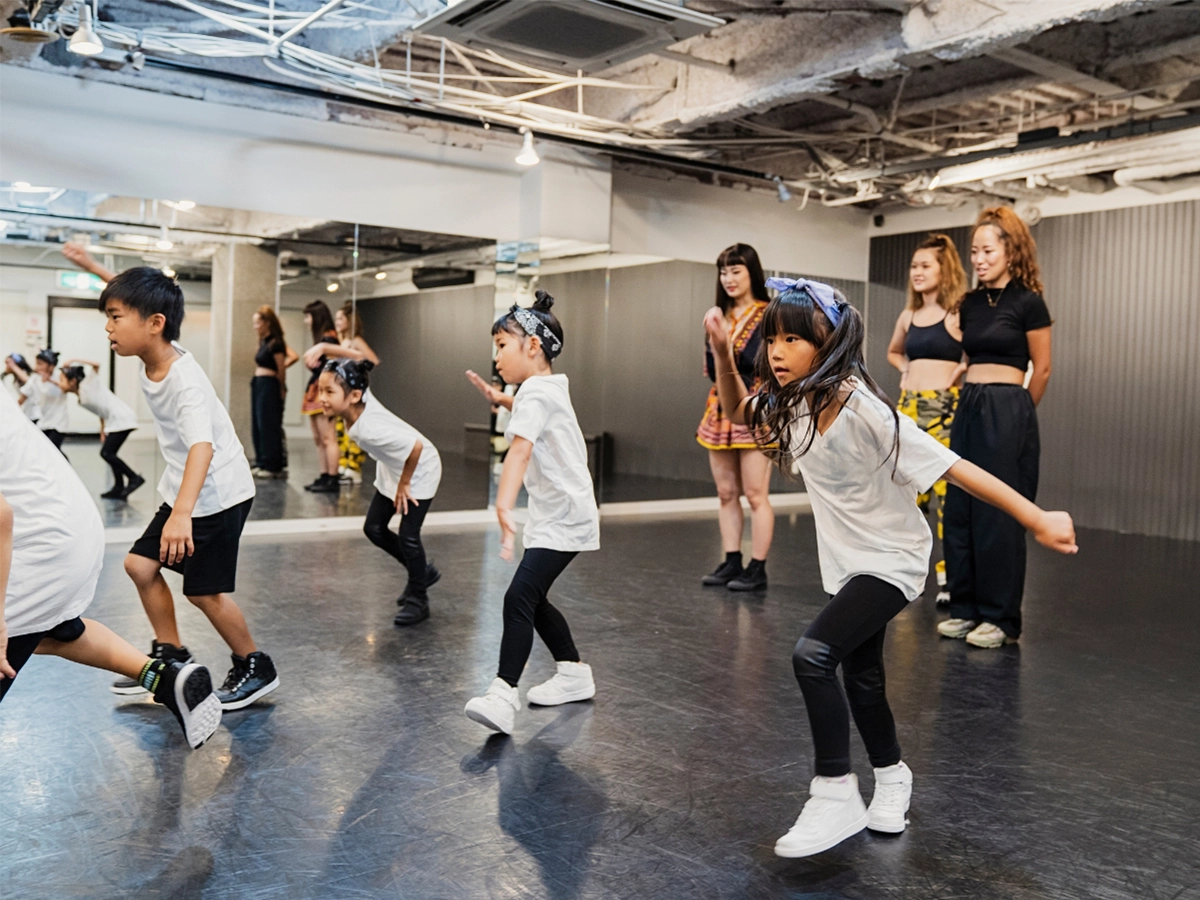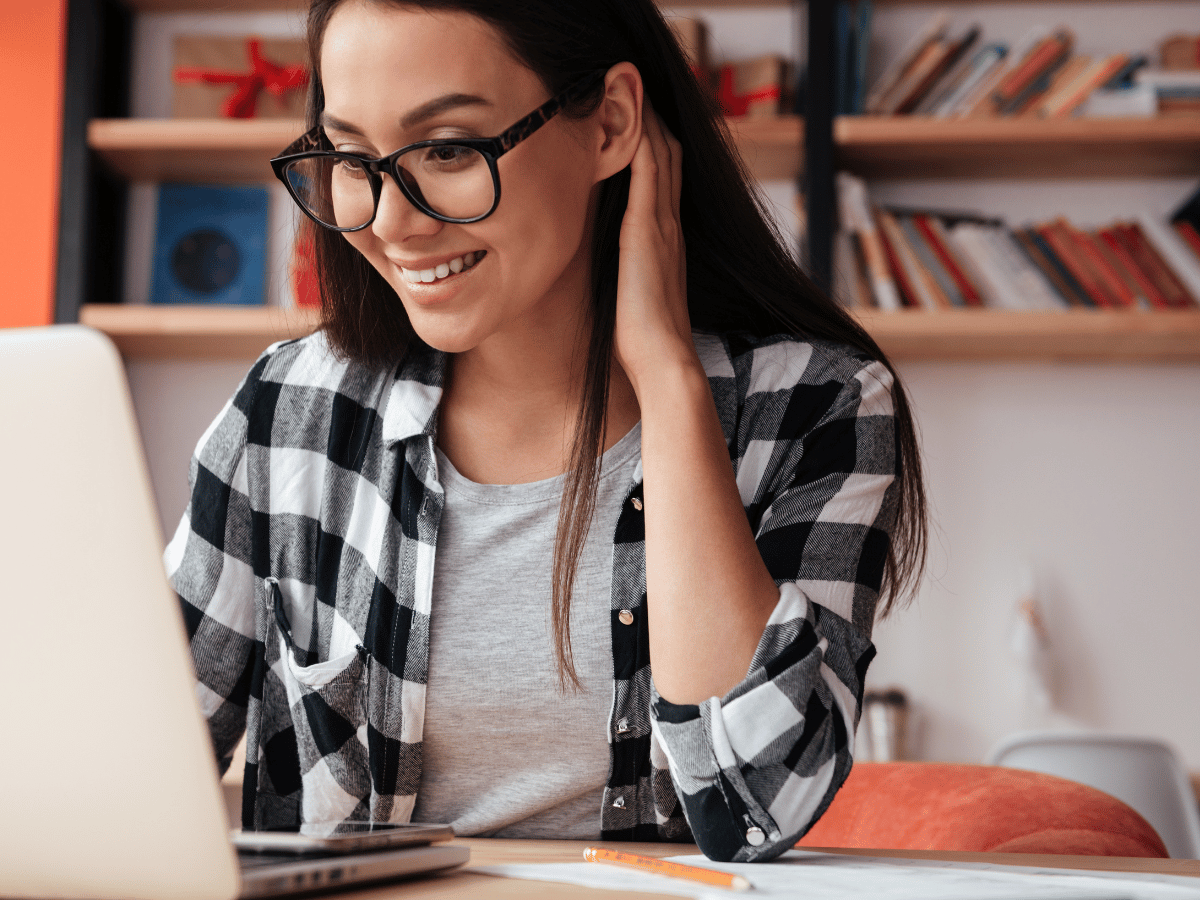Have you ever received a call from a potential customer that just can’t find your location? They’ve been googling you with no luck and seem frustrated. That’s because you haven’t told Google exactly where your location is. This can be rectified very easily. I’ll show you how!
Step 1: Go to Google My Business
Go to https://www.google.com/business/.
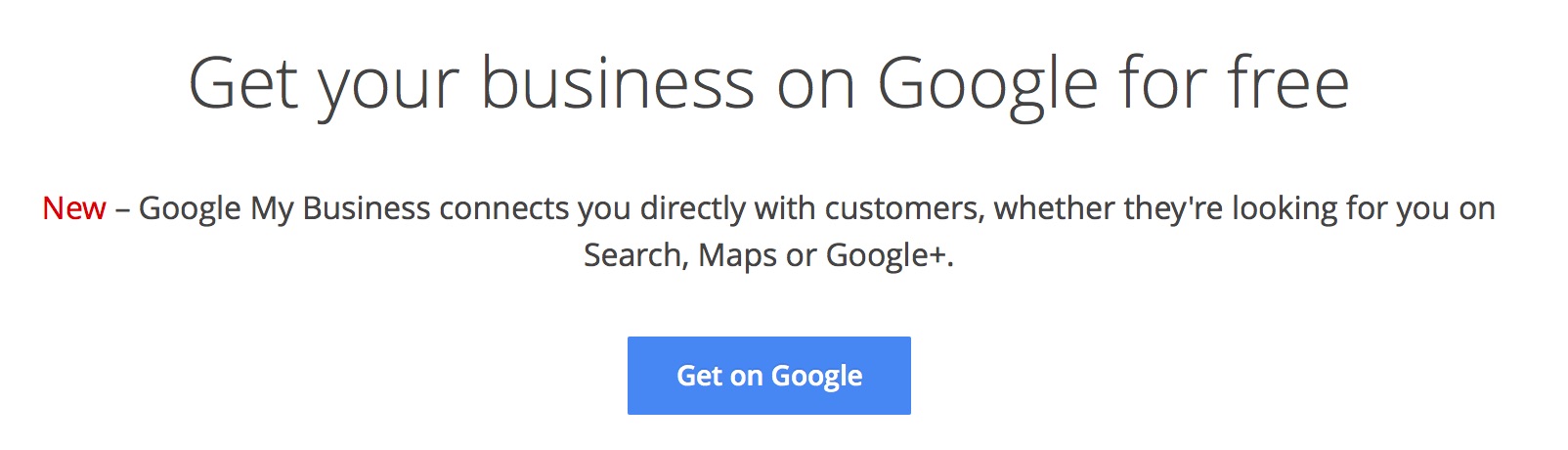
Step 2: Sign Up or Sign In
Getting listed on Google requires a Google account. This can be a personal or business Gmail account. Our recommendation is to NOT tie it to a personal account but to a business account. This ensures that no matter who is employed or running the studio that it’s always accessible.
Step 3: Search By Business Name Or Address
Enter your business name or address. If the business does not exist in Google Maps you will be prompted as seen in the screenshot below to enter the full business details. Let’s do that.
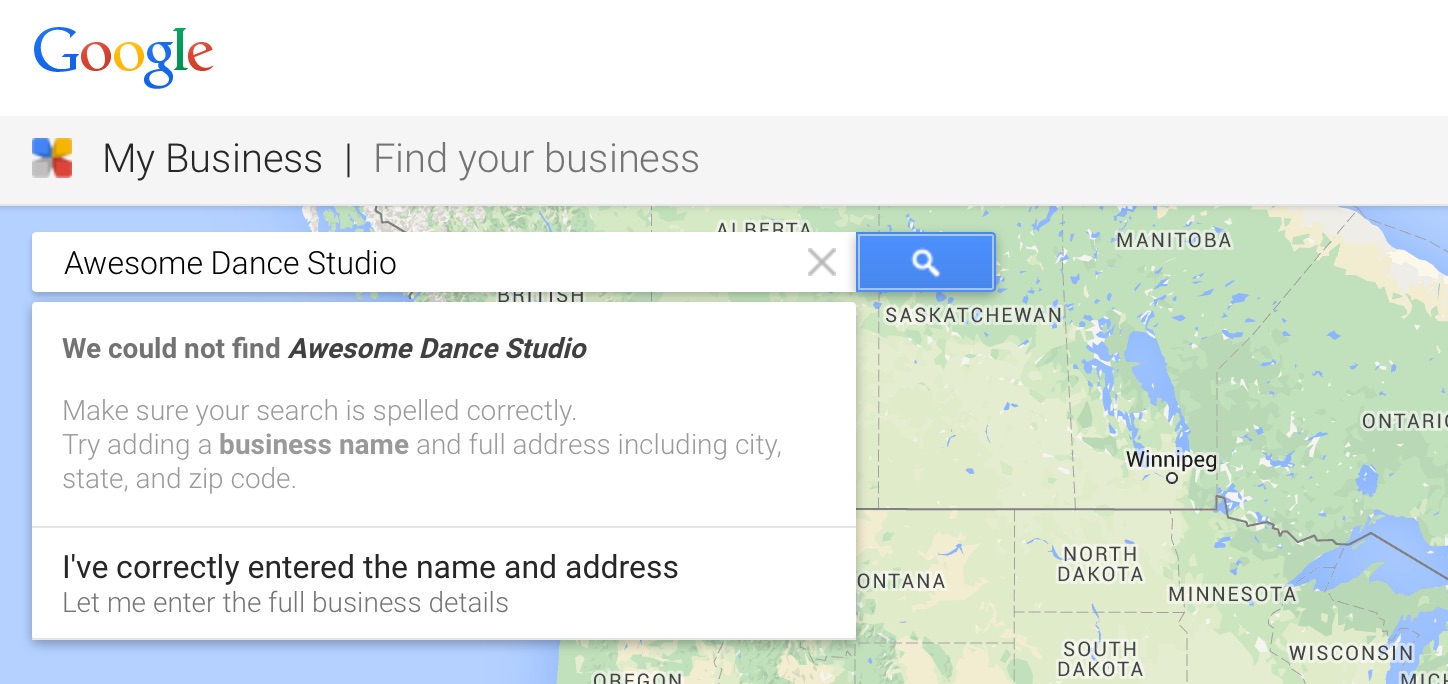
Step 4: Enter Your Business Information
Enter all your business details and let’s move on.
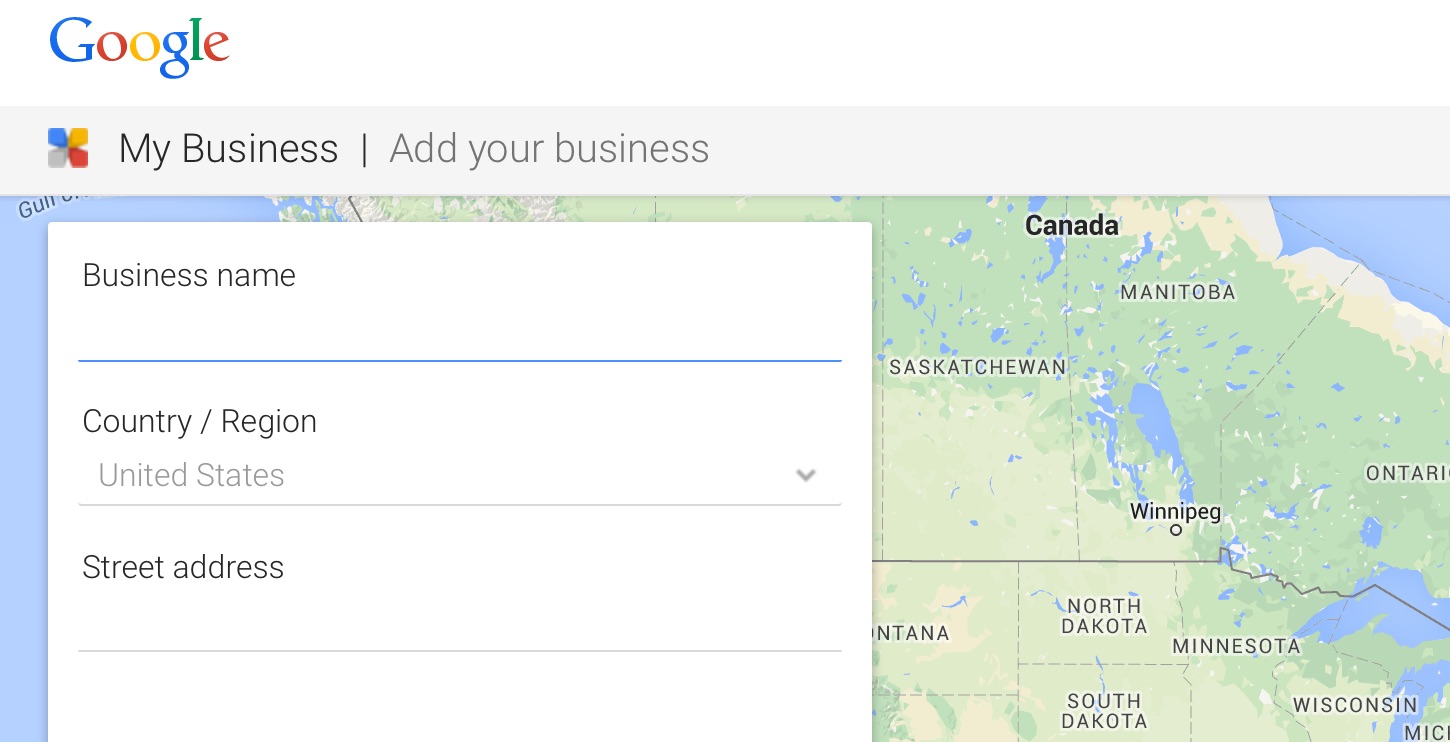
Step 5: Verify Your Business By Mail
Alright, here we go. The next screen has you verify your information so that they can mail a verification postcard to your physical location. Ensure it looks good and select “Mail Me My Code”. This will take 1-2 two weeks.
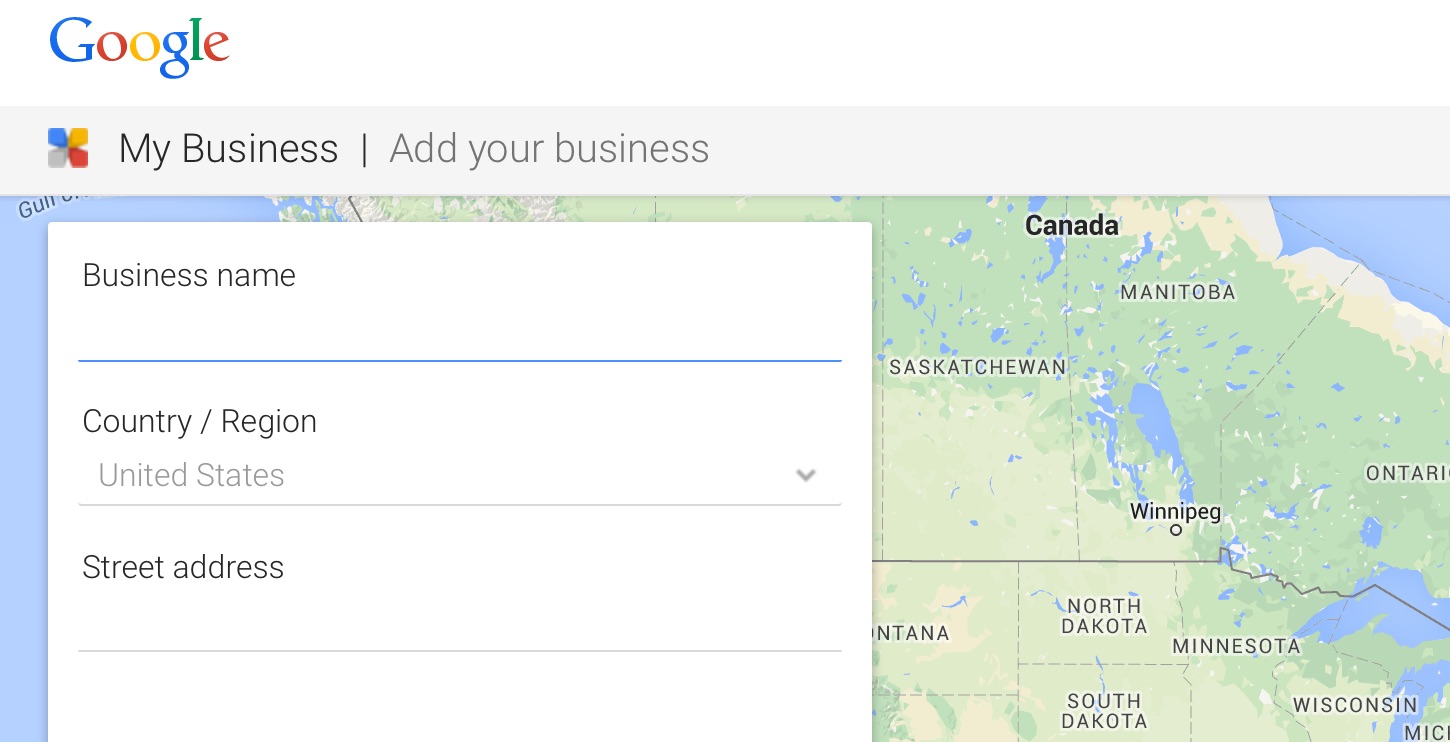
Step 6: Get Your Postcard & Verify Your Business
We are in the homestretch! Now that you’ve received your postcard you can go ahead an log back into the Google My Business page here. Click “Enter Code”. You’ll be prompted to enter a 5-digit verification code. Enter that and click submit! You’re done. You are officially verified your business for Google Maps. That wasn’t so hard.
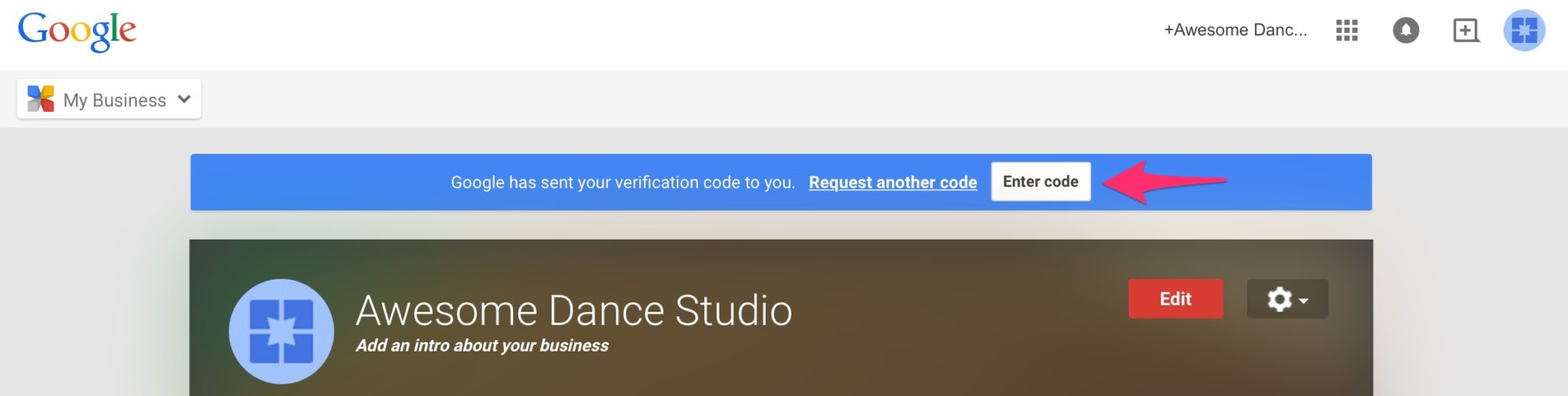
Bonus Step: Fill Out The Entire Profile
You can technically stop at Step 6 but having a complete profile will create a better experience for you, current and potential customers. Go ahead an upload a logo, add business hours and a description of your business. Google will show you how much of your profile is complete with a percentage bar. Once it’s at 100% you are done.
Having trouble? Let us know in the comments below. We’d be happy to help.