Visibility of Fees Due or Not Due Improved

When you’re processing refunds, you’ll find that a few changes on the “Are Fees Still Due” page will help you. What was previously a checkbox is now radio buttons. Click the “R” beside any payment to begin the refund process. After you have selected which fee(s) to refund and clicked the “Next” button, the “Are […]
Content Tips for Your Facebook Business Page

Not sure what to publish on your Facebook business page? Here are three quick ways to connect with others: Publish a status update, photo or video. See these Page posting tips for ways you can share your story with others. Update your profile picture and cover photo, and fill out the About section completely. Add […]
Addition to the Drop History Report

We’ve added a family column to the Drop History Report. We learned about this from the Jackrabbit Facebook User Group. Several of you said that it would be helpful, so we added it! We DO hear you. We listen to you in many ways: the Send Idea button, the Facebook user group, user conferences, support […]
Why Should You Never Miss User Conferences?

If you’ve been to one or even maybe two user conferences, why should you make the investment to come again? “It’s been so amazingly helpful. So well put together, so on the mark with everything.” says Cynthia McConnell, JCC Metro West. We fully admit to the reasons you give for considering skipping this year. We […]
We’ve Cleaned Up Our Hover!

What? Yes, we did! Click on the Weekly View button on your Dashboard and what do you see? Your weekly schedule. Those of you that use the Weekly View calendar frequently know you can do multiple things right from the calendar. If you hover over a class on your calendar, you can see all types […]
The Weekly View – It’s Your BFF

Your Weekly View could be called your Jackrabbit BFF (yes, I mean Best Friend Forever) because through it, you can manage almost all areas of your classes – without going into any other menus. The Weekly View can be accessed three ways: Weekly View button on Dashboard (quickest) Classes > Advanced Search Classes > Weekly/Daily Schedule […]
Email Families You Choose from Aged Account Report Results

Here’s your scenario: You pull your Aged Account Report. As you look over your results, you think, “Wow, I’d really like to email those whose account totals more than $100.” Did you know that now you can? How awesome is that? And what’s even better is that you can do it directly from the report […]
Email and Text Just Your Waitlist Families!

Did you ever want to reach out to only your waitlist families, but you didn’t have an easy way to do so in Jackrabbit? We’ve got you covered now! Email/Text Families has a new Enrollment Status drop-down list option for Waitlist Only. Whereas before you could include your waitlisted families only when you emailed or […]
Do You Use Our Awesome Pie Chart?

If you haven’t used our Pie Chart before, now is a great time to look into it. We’ve made it even better by including your Cat 1 name in the individual charts. Where do you find this pie chart? It is the Enrollment Category1 Chart under Key Metrics on your Executive Dashboard. If you […]
What is Project Declutter All About?
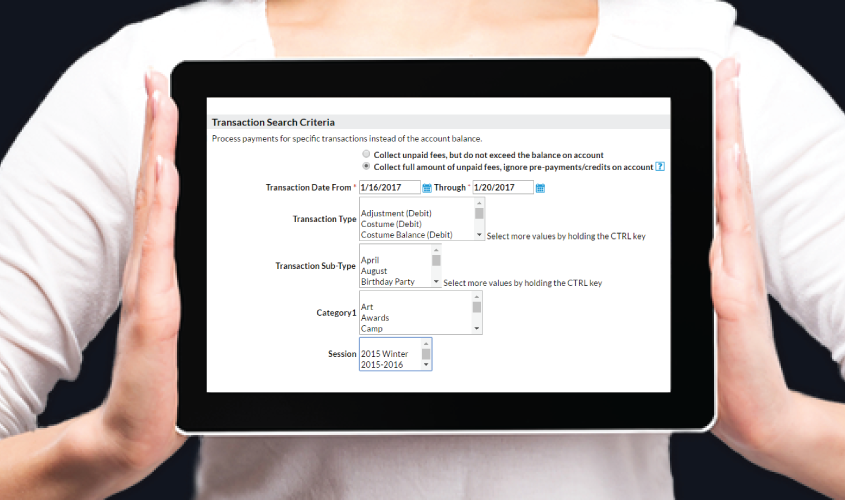
During the month of February, we are highlighting some items that exemplify customer love. From a feature and a project that illustrate our focus on customers’ needs and ideas to comments from customers and Jackrabbit staff who are passionate about our software, you’ll see things that enlighten you or confirm what you already know. Aligning our […]

