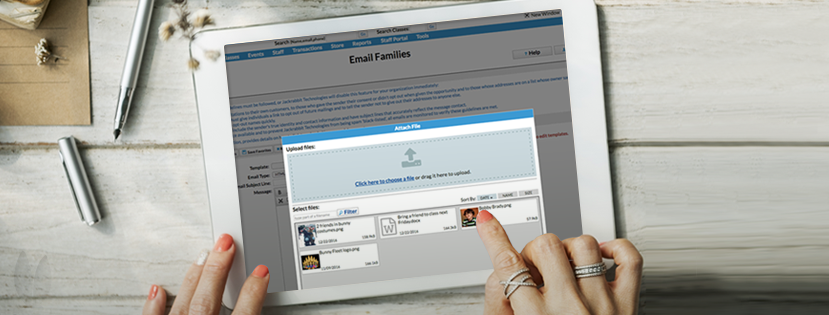If you’re thinking to yourself, “But sending images and attachments in Jackrabbit emails isn’t new,” you are correct. But what is new is the ability to do it without using your DropBox account.
This makes many of you ecstatic! Ballet Etc Studio for the Arts’ Katelyn Secord sums it up on Jackrabbit’s Facebook page: “Honestly, it’s one of the best gifts!”
We are thrilled that you find this exciting. It’s exciting for us too because the integration of cloud storage for email attachments is only the beginning of how we’re planning to leverage the cloud with Jackrabbit in the future. Keep your ears open for more.
Here’s a little history:
We first added the ability to use your own DropBox account as your upload area so that you could include image and document links in your Jackrabbit emails.
This had its advantages and disadvantages, as you all know. And it was our stop-gap while our development team perfected our own cloud storage integration, noted above, for providing you the option to upload attachments to your Jackrabbit emails.
If you like using DropBox, no worries! You can continue using it with your Jackrabbit emails.
Review more about the “how-tos” of uploading images and attachments to emails here.
How do attachments affect your emails?
It’s recommended to be conscientious about sending attachments for your own sake as well as that of your email recipients. Attachments are widely known as a favorite vehicle for viruses and the like to be transmitted to your computer. Because of that common practice, many email providers filter emails with attachments and mark them as spam to protect their customers.
It’s best to only send attachments to those who know you and are expecting to receive email with attachments from you.
Read more email best practices here.