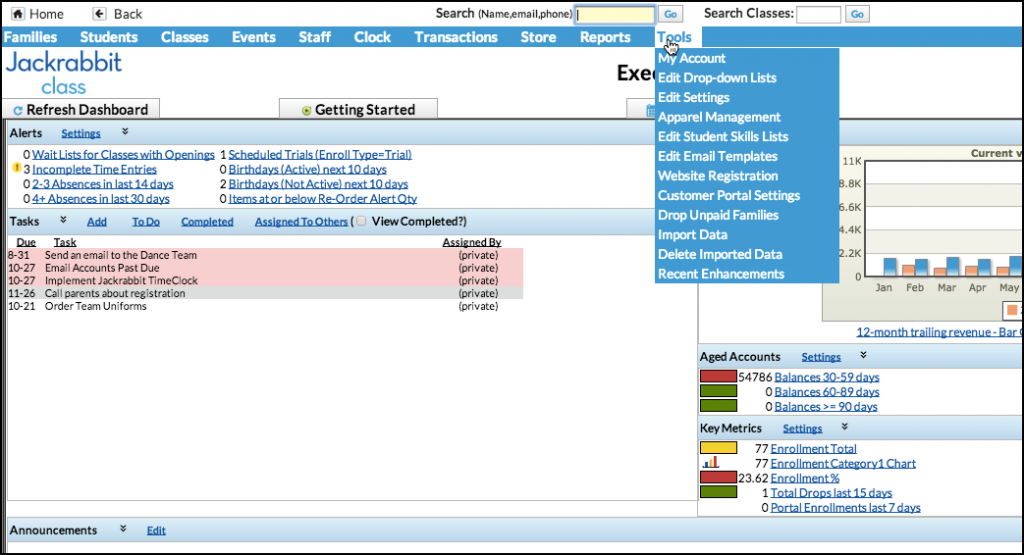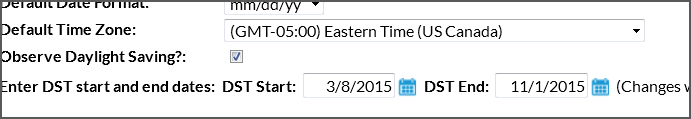U.S. Daylight Savings Time for 2015 ends at 2:00 AM on November 1st.
If your geography requires this change, go to TOOLS – EDIT SETTINGS – SCROLL TO EDIT TIME SETTINGS (on the bottom of the settings page) and make sure your Observe Daylight Savings choice is checked and the correct “fall back” date and time are entered for this year. Times in your database will “fall back” accordingly at the appropriate DST date. Go to this link to find the 2015 DST times for your area of the world.
While in Tools > Edit Settings, take a moment to verify your time zone to ensure that all financial transactions and enrollment records use your area’s correct date and time.
Since you can make this update at any time, it is a great task to have on your New Year’s Checklist each January 1! That way you have absolutely no worries that the times displayed in Jackrabbit will be correct – regardless of the time of year.
Note: Jackrabbit defaults to Eastern Time.