You should hear no more complaints from parents about not seeing emails! They can now see the information for themselves in the Parent Portal.
Parents can log into the Parent Portal to see a list of the emails, online registrations and texts that have been sent to them – and view the content with just a click.
When they log into their portal, parents will see a section that reveals the last 5 email and registration communications in the News tab. To view more of their history, they can simply click View more. They can access this information from their My Account tab using the View Emails and View Texts buttons.
Parents can see more history of what has been sent to them than they’ve ever been able to see before. They can easily – and happily – learn everything they need to know on their own without making inquiries of you or your staff.
Here is what parents see when they log in:
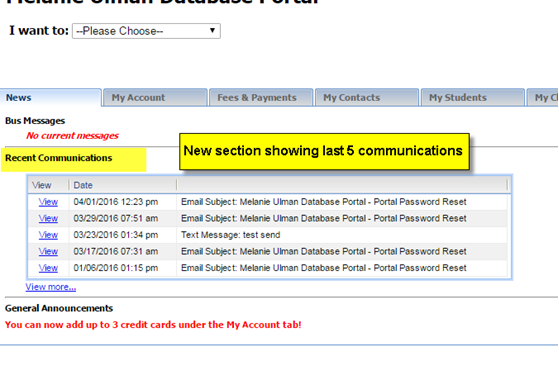
Here is what parents see on the “My Account” tab:
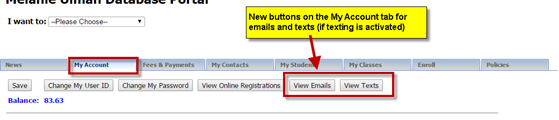
Read more details about this enhancement in the Jackrabbit Help Center.






