One of the best parts about Jackrabbit is the ability to run reports from your database to get important information about your business. And we have a lot of reports for you to choose from! It may be hard for you to get to some reports, so we’ve made an easier way to find the reports you need.
New in your database today, you’ll see:
New: Find Reports option
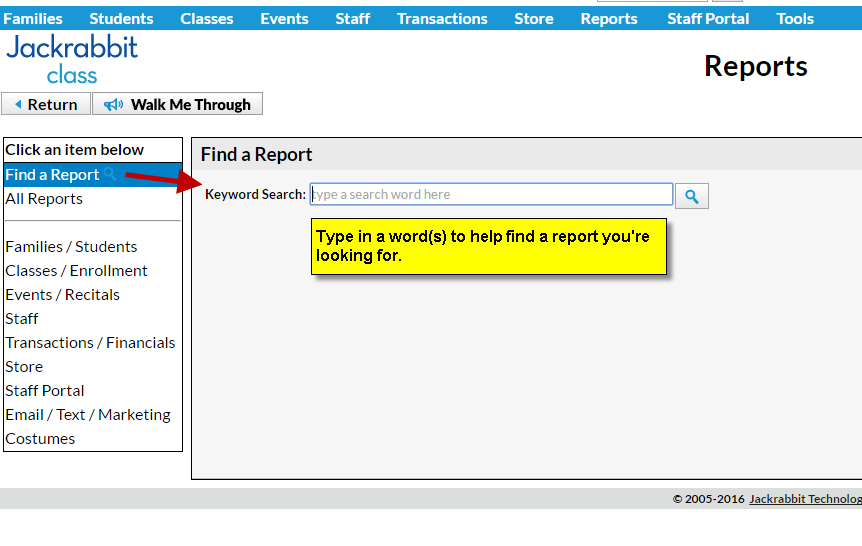
New: All Reports option
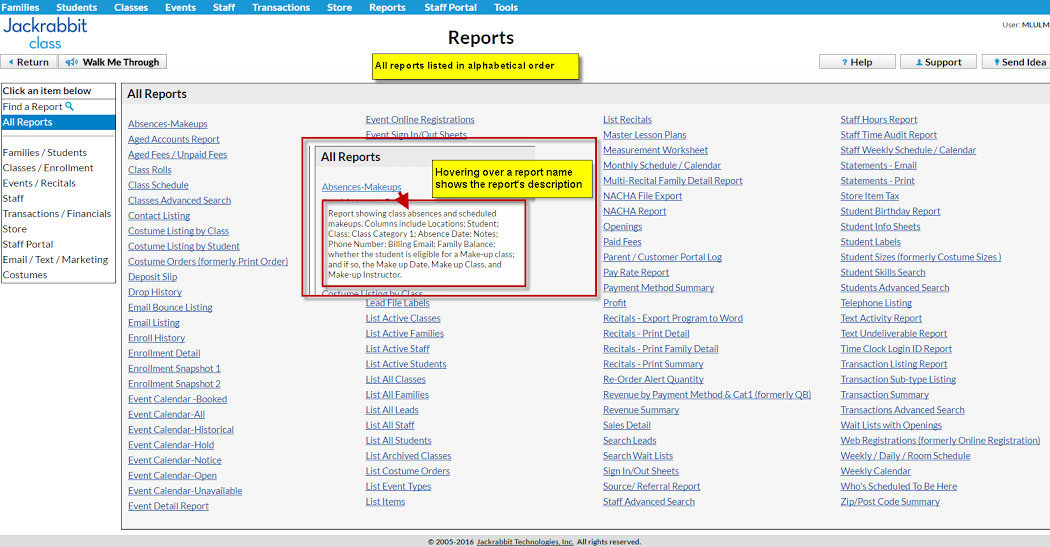
New Report: Revenue Snapshot (QuickBooks)
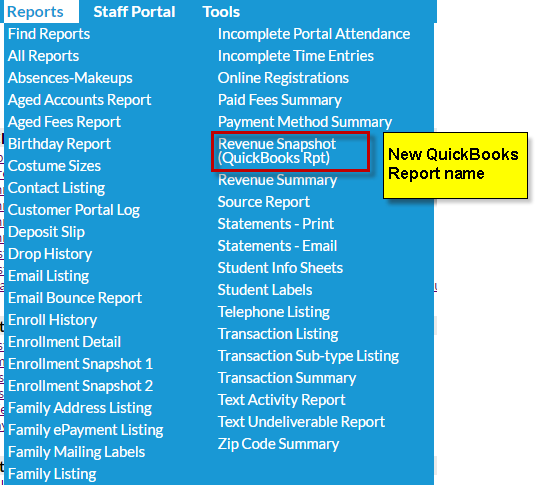
QuickBooks Users:
The QuickBooks Report is renamed “Revenue Snapshot (QuickBooks)”, and found in the Reports menu. The QuickBooks Export is separated from the report and found under the “Tools” menu.
We hope these enhancements will help you find the reports you need easier. If you have a question about any of the reports, check with our Support Team.






