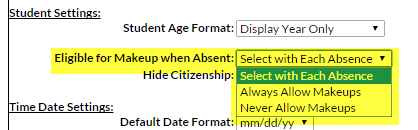For clients tracking absences, there is new setting to help make entering absences easier. The new setting is located under the Tools menu, Edit Settings option, then Org Defaults in the left navigation. The setting is called “Eligible for Makeup when Absent” and has the following options:
Select with Each Absence: The Eligible checkbox is un-checked (how it’s always been)
Always Allow Makeups: The Eligible checkbox is checked
Never Allow Makeups: The Eligible checkbox is hidden
This setting was defaulted to ‘Select with Each Absence’ for all clients tracking absences, therefore you won’t notice any difference. If your school always allows or never allows makeups, change your setting appropriately.