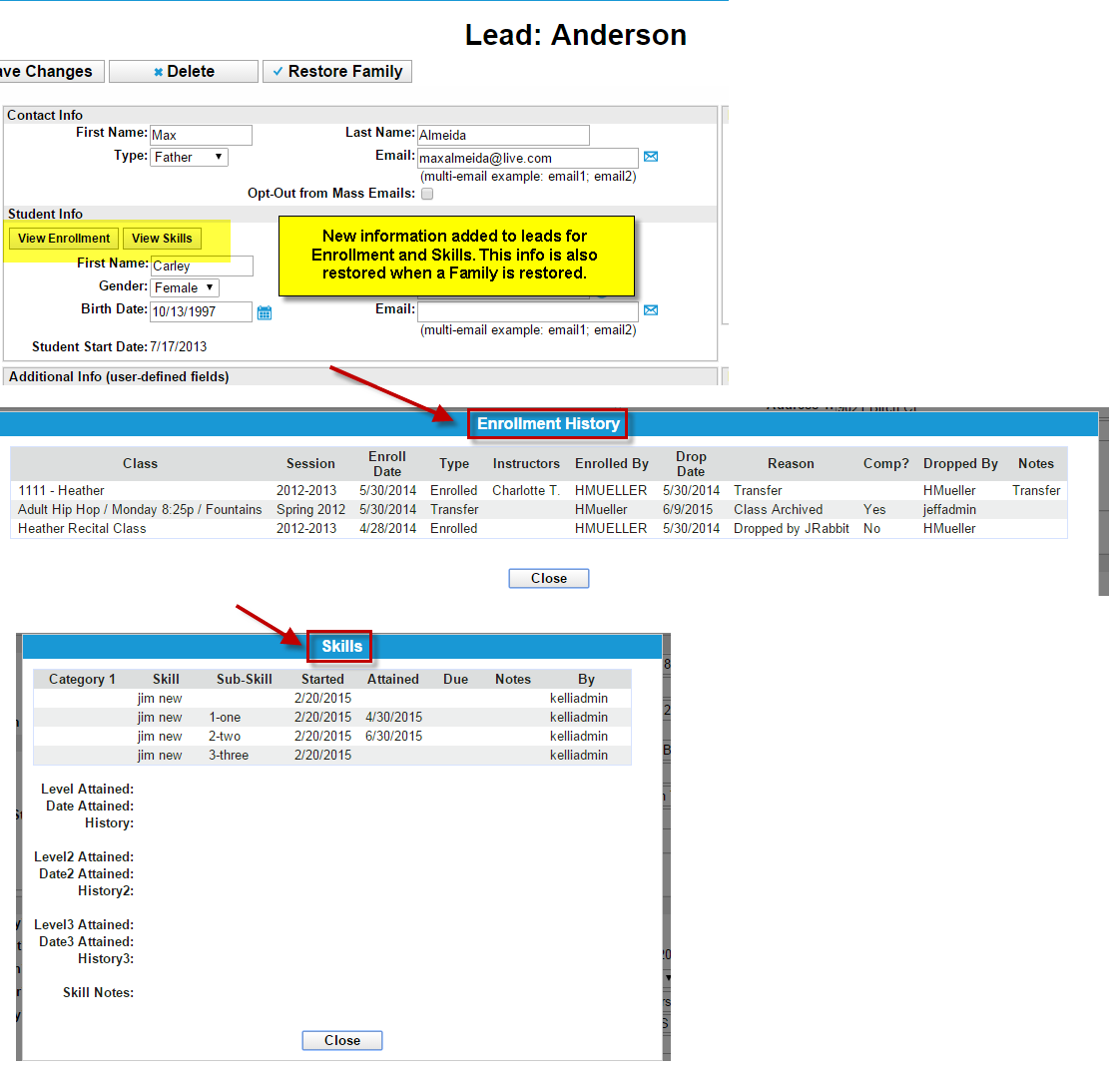When a family is archived to the Lead File, the enrollment and skills (both old and new skills) history will also be archived! This information is viewable from the lead file and is re-instated when the family is restored from the lead file.
Here are the details of exactly what we’ve changed:
- We save the enrollment and skills info when the student is moved to the lead file instead of deleting it.
- Enrollment and skills information is viewable in the lead file.
- When a student is restored from the lead file back to the Jackrabbit app, enrollment and skills are also restored and can be seen in the newly re-instated student.
Note: 1-3 will not apply to students archived prior to 11/11/2015. This only applies to students archived 11/11/2015 and forward.