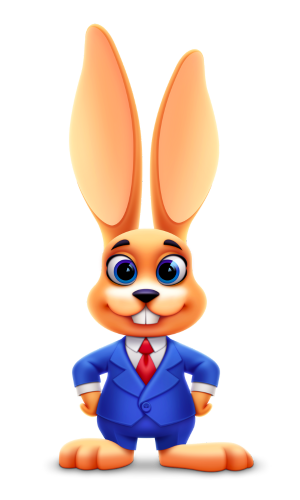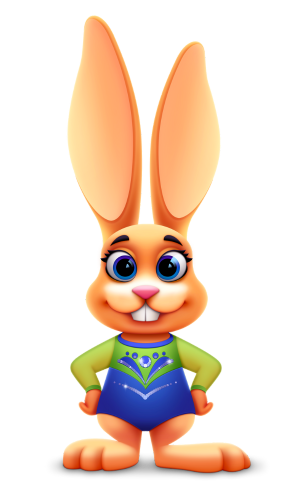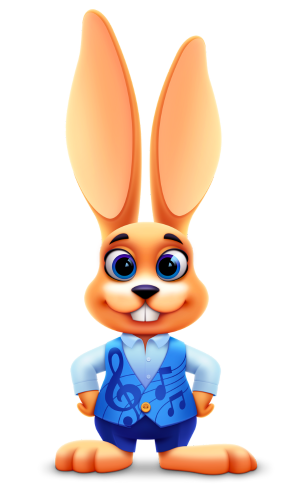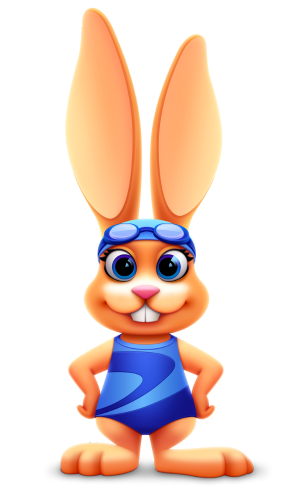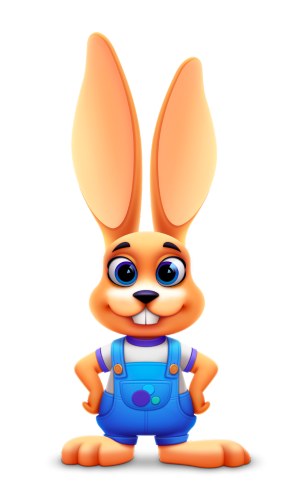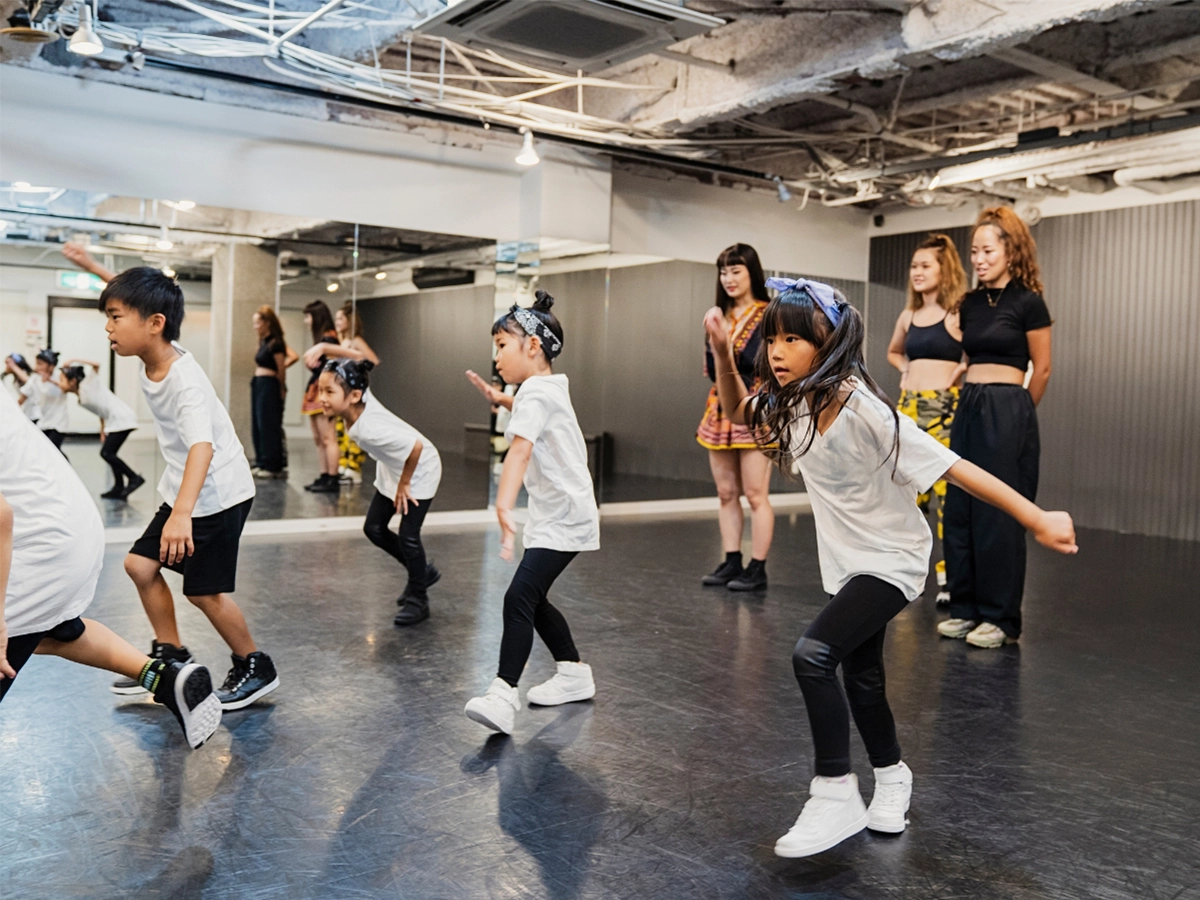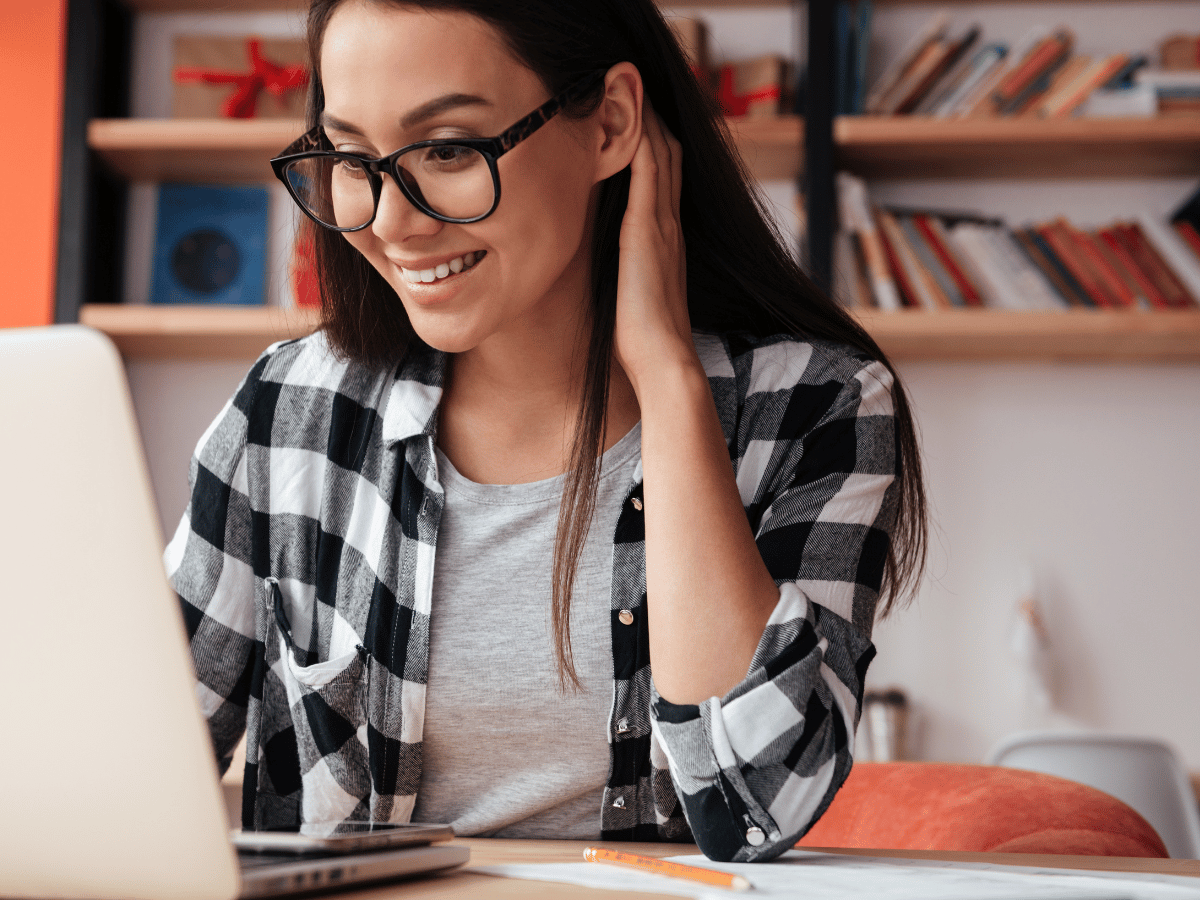From finding a sub for an instructor’s approved paid time off to finding a fill-in when a teacher unexpectedly calls out sick, it can be challenging to get classes covered at your dance studio. That is, until now!
Say hello to Jackrabbit Dance’s brand-new Substitutes feature, the perfect solution for busy dance studio owners who need a reliable way to manage substitute instructors. Not only can you manage all things staff-related from schedules to certifications and background screening from the convenience of your Jackrabbit application, but you can also keep track of when substitutes are available, needed, and assigned with ease!
While Substitute management is new to Jackrabbit Dance, the way it interacts with existing staff features ensures that your classes can run smoothly and on schedule.
Know what substitutes are available to cover classes
There’s no doubt that you have a star-studded lineup of instructors at your studio but when it comes to needing to find coverage for a teacher who needs to miss their class, it’s best to start with answering the question – who is available?
That’s an easy question to answer when you are tracking staff availability through Jackrabbit and can refer to the Daily View Calendar to see who is open during that time slot. While this certainly isn’t required to manage substitutes, it’s definitely a win-win! (–>Get the scoop on how to track staff availability in Jackrabbit)
Find a qualified substitute instructor
You’ve got the best instructors in the business but there’s no doubt that they each have their strengths when it comes to what styles of dance they teach. Why not use that to your advantage?
When you use Staff Skills in Jackrabbit, you can quickly see which instructors are qualified to cover a class when a substitute is needed now or in the future with a simple toggle.
Ready to make finding the perfect substitute teacher easy as 5,6,7,8? Learn more about how to add Staff Skills here!
Prepare for upcoming substitutes
Substitute instructors are locked and loaded for upcoming classes and you are ready to put your best foot forward so you (and your subs) are prepared for coverage.
Who’s on the schedule for the upcoming month?
You’ve scheduled a substitute for one of your instructor’s upcoming vacations, but that doesn’t mean you will necessarily remember the details tomorrow, much less 30 days from now. With the help of a dashboard alert upon logging into Jackrabbit, you can quickly find who the substitute instructors are over the next month.
Quick tip: if you see a red and yellow alert, you know you’ve got an upcoming class that still needs a substitute assigned. Gone are the days of trying to keep the space in your brain for that reminder!
What resources do substitutes need to cover class?
Having substitutes available to cover classes is great and all but how can you help them feel prepared for the classes they are covering? I’m so glad you asked!
With Jackrabbit’s Staff Portal, substitute instructors can log in to view:
- classes they are going to teach,
- skills students are currently working on,
- class resources uploaded,
- and lesson plans added.
Include substitutes in class communication
Ok, so you’ve got a substitute assigned but what if you need to send communication out to a certain class whose normal instructor is scheduled to be out? Easy!
From the instructor tab of the class record, you can select your communication channel (email, text, or push notification) and make sure that substitutes are included in your messaging efforts without any extra steps. Sounds amazing right? (–>Check the help docs for more details on how)
With the new Substitutes feature within Jackrabbit Dance, studio owners can rest assured that their classes run without a hitch when an instructor is unable to teach at their normally scheduled time. Staffing challenges are stressful enough – why not make this part of it much simpler? Give Jackrabbit Dance a try at no cost and decide for yourself!