Are costumes on your mind? It’s that time of the year again! Let Jackrabbit help you organize your costumes and streamline this task for you and your teachers. [Are you new to the Costume Module? Watch our training videos here or ask your questions in our Facebook User Group to see how others use it!]
Want to erase last year’s (session) student measurements and start with a clean slate?
Our Support Team can erase all existing student measurements for you! Please click the Support button in your database to request this.
Need to post costume deposits but haven’t assigned costumes to the classes?
1. Create a generic costume such as ‘Costume Placeholder’ (You may leave Unit Cost & List Price blank at this time). Post your Costume Deposits as you normally would. When the costume has been chosen, return to each class and replace the ‘placeholder costume’ with the correct costume details, including the correct Vendor Size Chart, List Price and the Unit Price. Save Changes.
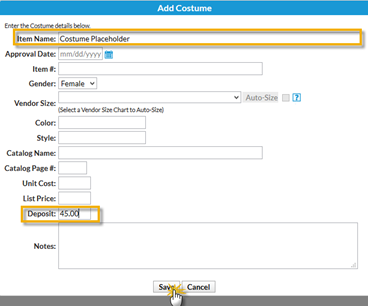
2. Once the correct costume is entered with a List Price and a Unit Price, Tools > Costume Management > Post Balances may be used to post costume fee balances.
Verify any ‘Do Not Order’ students are checked
When a student drops after costumes have been assigned to classes and sized, Jackrabbit does not change their costume status to Do Not Order. (The student may still be responsible for paying the full cost of the costume.) Prior to creating orders, we recommend you run Reports > Drop History and mark dropped students as Do Not Order when needed.
Note also, that when a student drops (or is a future drop) Jackrabbit adds ‘(Not Enrolled)’ under the student’s name in the Class Costume Size Entry page for visual assistance.
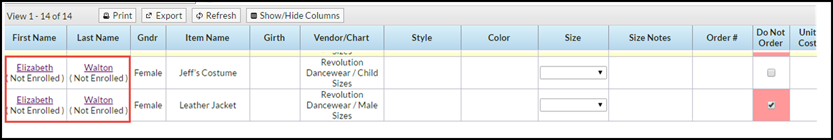
Want to make sure you didn’t miss sizing any newly enrolled students?
Before creating orders, it’s a good practice to run an Enrollment Detail report to locate any students who enrolled after you created and auto-sized costumes.
Have both Adult and Child costumes? Two options:
1. Use an average price and create one costume (When auto-sizing, Jackrabbit will assign sizes properly based on the combined chart.)
2. To maintain exact prices for costumes, create two size charts for a vendor – one for child sizes and another for adult sizes. (Any child who does not meet the criteria will be left un-sized.)
A printed PO is a snapshot of the number of items that are part of the order on that date/time. If you make changes to a student’s costume details (check Do Not Order) or if you delete the student from your database or archive the family, the order will reduce quantity accordingly.
Jackrabbit can help you create your costume bag labels.
Use the Student Costume Listing Report. Here are the steps.
Here are a few tips from one of our users, Gina:
- Gina also wanted the Performance name on the label so she exported the file to Excel, added the Performance name and printed the labels from there.
- Want to have some ‘backup’ costumes for the performance? Keep the costumes for students who dropped after their costume was ordered. Even though the parents are responsible for the costume, regardless, Gina asks the parents to leave them until after the recital. If the costume is needed as a backup the parent will receive a credit or not have to pay refund.

A checklist before you create your orders, make sure:
- EVERY Class has a costume assigned
- Every Student is sized (if using ‘auto-size’ feature, only girth is needed)
- Verify any Do Not Orders are checked
- Run Drop History & Enroll History Reports to make sure you do not need to add or check Do Not Order for a student.
- Create & Print Costume Bag Labels
What questions do you have about our Costume Module?






