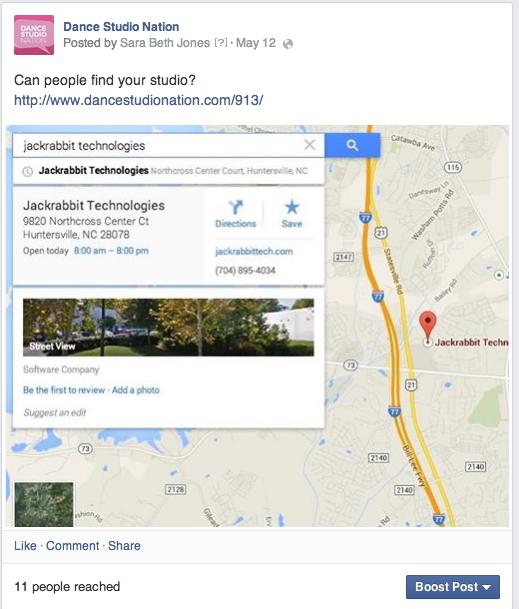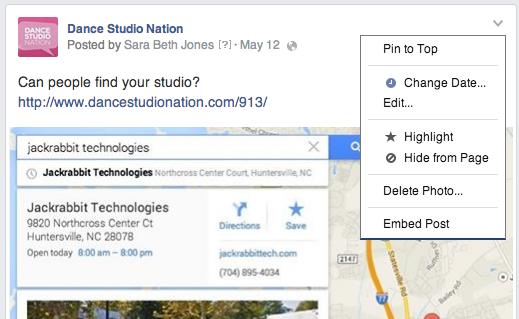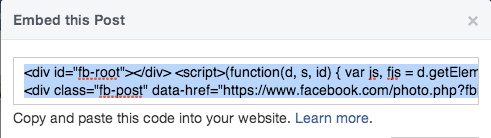Do you have customers posting on your Facebook wall about how much they love your studio? Why not show it off!
Whether you use them to add social proof to your content, support content with examples, or extend your social reach, embedding social media posts can add a lot of value to your website. In this blog, I’ll go through the steps for you to embed a post right to your website. Once you get one embedded, it’ll be easy peasy!
Step 1: Find the Facebook post you’d like to embed. Hover your mouse over the top right corner and click the grey arrow that appears to pull down more options.
Step 2: Choose “Embed Post.”
If you don’t see an option to embed the post, then the post is not public and is not embeddable.
Step 3: Copy the code that appears, and paste it in your website’s HTML editor.
Step 4: Center the embedded post by adding <center> and </center> around the whole HTML snippet.
This is what the whole code would look like: