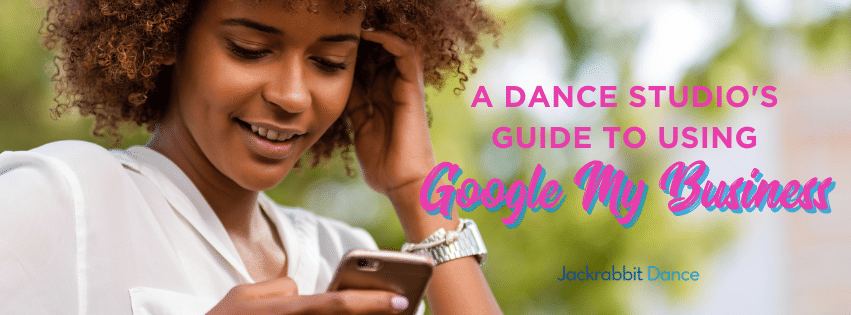What if you had the best dance studio in your community, but the wrong phone number was displayed on Google search results? Or if you heard rave reviews about your classes, but there was no way to share them? There’s a fix for that!
Google My Business is an easy marketing tool right at your fingertips. Accessible from any device, business owners like you can control the visibility of your studio with ease. We’re here to share why we think you should be using this tool and how to make the most of it.
What is Google My Business?
A gold mine – at least that’s what we think. Google My Business is a free tool that gives you the opportunity to customize what shows up when people search your business on Google and Google Maps. It’s used by small businesses everywhere to increase visibility and make sure the information displayed about their business is correct.
What are the Benefits of Having Google My Business?
When searching for a business on Google, businesses who have a Google My Business account are more visible. A section with all of your information will appear on the right side of the search results on a desktop and at the top of the search results on a mobile device. In this section there is information on your website, the address and directions to your studio, contact information, and your hours.
Through Google My Business you can read and respond to reviews, update business hours, share promotions, updates, or photos, and view who is following your business. That’s a lot!
How to Create a Google My Business Account
Creating a Google My Business Account is as easy as 1, 2, 3! Well, it’s actually 5 easy steps, but you get the drift.
Step 1: Sign-in to Google My Business
Step 2: Add your dance studio
Step 3: Enter the studio location
Step 4: Fill out contact information
Step 5: Finish, verify, and manage your listing!
When you’re finished, pat yourself on the back and don’t forget to verify your studio with the instructions provided by Google!
What Happens if Your Studio Already Exists on Google My Business?
If you got to the second step, “add your dance studio”, and found that your studio is already listed on Google, you have 3 options.
Option 1: Confirm you are the owner of the studio by following the instructions Google My Business will give you
Option 2: Locate your studio on Google Maps and click ‘manage this listing’
Option 3: Search your studio on Google and click ‘own this business?’ – this will appear on the business listing provided by Google
How Can You Get the Most Out of Your Listing?
Get specific
The more information you provide on your Google My Business listing = the more questions your customers will have answers for. Include your contact information and social media links.
Update regularly
As things change with your business, make sure your Google My Business listing reflects those changes. When people suggest changes to your listing, you can accept or reject the change depending on accuracy.
Use the ‘post’ feature
Keep the public in the know by posting photos and studio updates. This will help populate your listing and give people who are considering trying it out more to look at. You can also post special promotions or events happening at your studio.
Collect and respond to reviews
According to Google, businesses that respond to reviews are 1.7x more trustworthy to consumers than businesses who don’t respond. Whether it’s a good review or a bad one, respond! Responding to reviews is a great way to acknowledge the good ones and soothe the bad ones. You can also keep the good ones for things like social media posts!
All in all, Google My Business is just a tool – it’s what you make of it that matters. If you’re interested in more business marketing tips, sign up for Jackrabbit Dance’s newsletter. We share tips, tricks, and even market research.
Sign-up for our Ears Up Newsletter
PCEtLVtpZiBsdGUgSUUgOF0+CjxzY3JpcHQgY2hhcnNldD0idXRmLTgiIHR5cGU9InRleHQvamF2YXNjcmlwdCIgc3JjPSIvL2pzLmhzZm9ybXMubmV0L2Zvcm1zL3YyLWxlZ2FjeS5qcyI+PC9zY3JpcHQ+CjwhW2VuZGlmXS0tPgo8c2NyaXB0IGNoYXJzZXQ9InV0Zi04IiB0eXBlPSJ0ZXh0L2phdmFzY3JpcHQiIHNyYz0iLy9qcy5oc2Zvcm1zLm5ldC9mb3Jtcy92Mi5qcyI+PC9zY3JpcHQ+CjxzY3JpcHQ+CiAgaGJzcHQuZm9ybXMuY3JlYXRlKHsKCXJlZ2lvbjogIm5hMSIsCglwb3J0YWxJZDogIjM4MDM2NjUiLAoJZm9ybUlkOiAiYjgwMzA4MjctMzBiNS00NTBhLThmMzYtYzFkYzFmMmMzNWIxIgp9KTsKPC9zY3JpcHQ+