Now that you’re on the map, how do you know if people are actually finding your website and location through Google?
The answer. Google Analytics. I’ll show you how to set this up on your studio’s website and in future posts we’ll talk about looking through the data and understanding where the visitors are coming from.
We have great news to kick this off! You actually use the same Google account you used to create your Google Maps listing. Let’s get going. Go to Google Analytics. Click sign up!
Step 1: Register Your Website
Follow along with the numbers and directions in the screenshot below.
1. Website or App?
Go with the default. It’s a website.
2. Account Name?
Just put your studio name in here.
3. Website Name?
This can also just be the name of your studio. Seems redundant. I know. No worries.
4. Website URL?
What’s your website address? http://www.WHATEVERthisIS.com. That’s it!
5. Industry Category?
Beauty & Fitness, Arts & Entertainment, or other. Your call. This is more a give data to Google thing than a this effects the outcome of your analytics thing.
6. Reporting Time Zone?
This is actually incredibly important. If you set this incorrectly it’ll look like your visitors are showing up on the site at really weird times.
![]()
Step 2: Accept the Terms & Get Your Tracking ID
You can read that whole terms but boy is it long. It’s nothing nefarious. Just accept the terms and get your tracking ID. The next screen can be a bit scary. The nice thing is there’s only one piece of information that you need to tackle the next step. You’re so close. See the screenshot below. The area highlighted in pink is all you need. Copy the whole thing. Everything from script to script. Now for the hardest step which may require you to seek assistance.
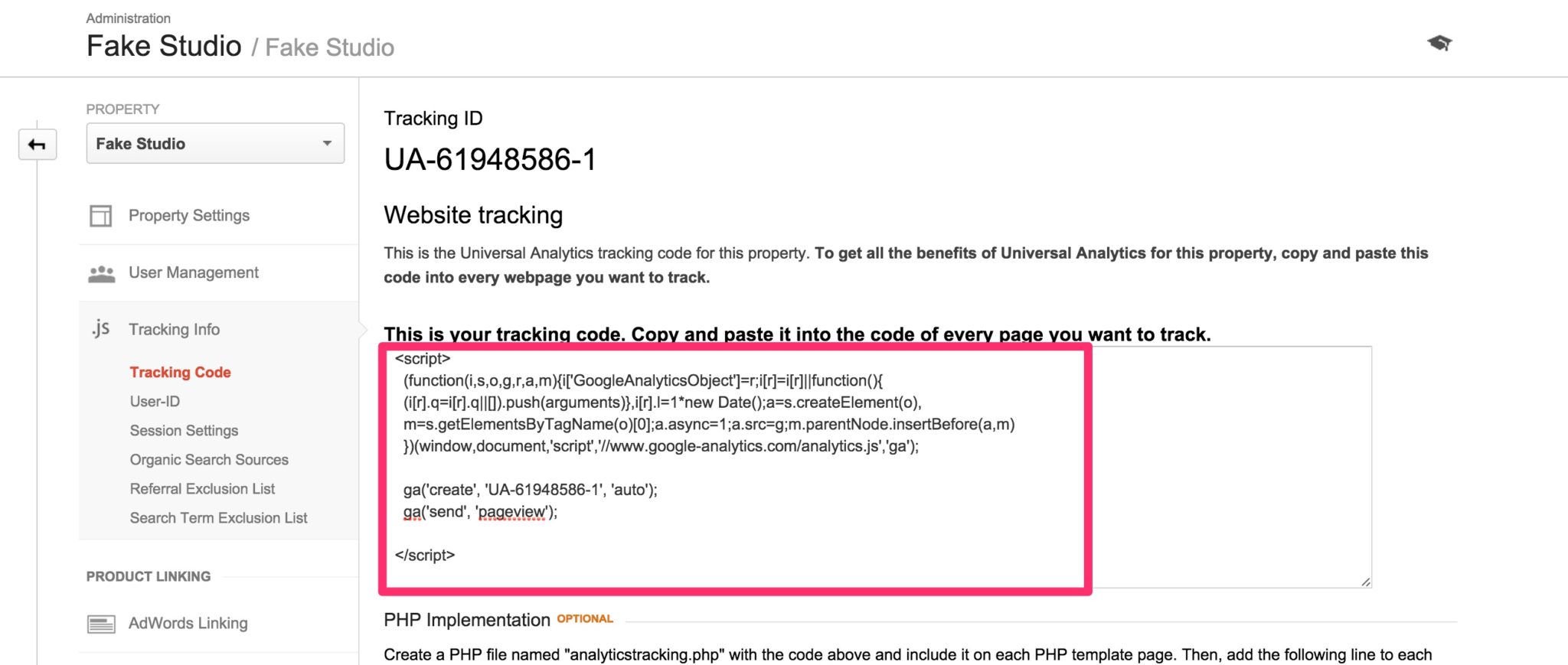
Step 3: Place The Tracking Script Live on the SiteThe entire script needs to be placed in the header code of the site between the opening and closing head tag. Did that first sentence seem like I was speaking in a foreign language? You’re not alone. Without having a little knowledge of the way a website functions this can be a daunting task to tackle. We recommend if you’re not sure what you’re doing to reach out to a friend or family member that has a little website experience.
The other thing you can do is sound off in the comments below. Let us know where you are getting stuck and I will be more than happy give you more specific instructions. Every website configuration is different. You might have a purely static page html website. You may be on WordPress or Drupal. Let us know in the comments what you’re using and I can better guide you through setting this up.
That’s it. Once it’s live on the site we are a go. You’re tracking everyone visiting the site now. In the next posts we’ll talk about parsing the data coming in and understanding how people are interacting with your site.






