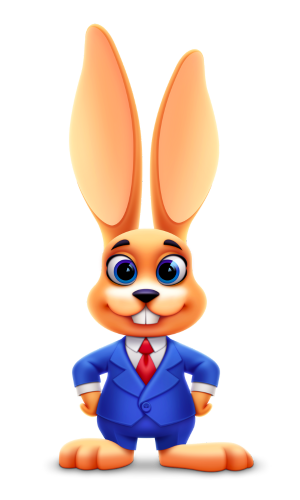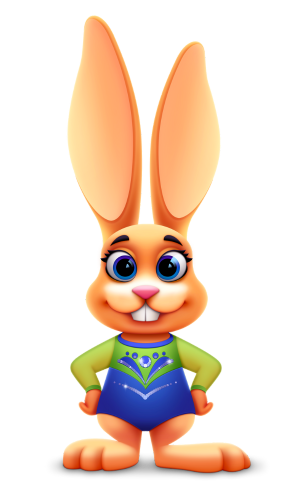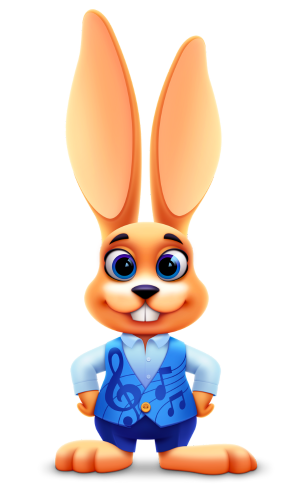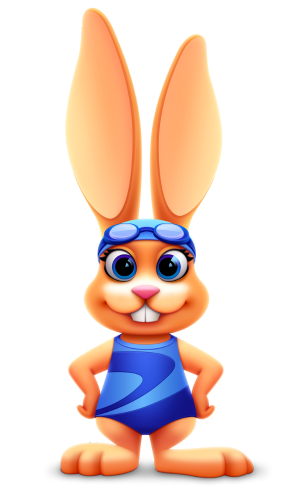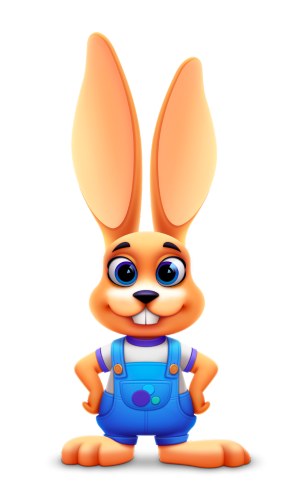Every dance studio owner can reduce costs and increase revenue when using well-designed dance studio management software. If you’re unsure whether your business will see a return on expenditures that justifies the cost of your monthly subscription, check out this detailed discussion of the hidden costs of not using software designed specifically for dance studio management.
Any software package can say it’s intended to help you manage a dance studio. Saying so doesn’t guarantee that the software has the critical elements that will make a difference to your bottom line or increase the happiness of your staff and parents.
When you start looking into dance studio software packages, take a close look at the four feature sets we discuss below. These are the features and functionality that will save time for you and your staff, improve your customer service, and keep you in control of your business’s financial health.
Allows online registration
Online registration is gold for your staff and parents. New families can sign up with your studio directly online and register all their kids who want to take classes. All parents use the online registration tool to enroll their children in specific classes from their computers or their phones.
Online registration virtually eliminates the time you and your staff have to spend updating class schedules, taking information at the desk, or from phone calls and emails to update class enrollment lists. It also eliminates any frustration or confusion from parents who aren’t sure what the schedule is. If you need to make a change to the schedule or update an instructor who’s teaching a class one day, you only need to make the change once. The online class list should update in near real-time, so everyone is looking at a current schedule.
Provides a parents’ portal and communication tools
Parents have far more than just questions about class time. This is where a parent portal provides 24/7 customer service on behalf of your dance studio. Ideally, the dance studio management software enables you to set up recurring payments from parents (more on that below). Parents can see notification of other fees, such as competition or recital fees, and quickly pay them through the portal. If parents are late with a payment, the system should offer options for sending out mass reminders so you can avoid the awkward task of personally contacting them.
Since communication is so valuable in maintaining a positive relationship with your students and their families, the dance studio package should provide a variety of communication tools. The portal is the primary communication tool, as it can provide real-time account and class information to parents when they log in. A quality dance studio package will also provide the ability to send mass emails to segments of your contact list, a mobile app for parents, and text messaging for emergency announcements — ensuring multiple ways of communicating and connecting beyond your website’s portal.
Simplifies staff management
Your students and their families aren’t the only names on your studio’s contact list. Your staff is as well. A comprehensive management software recognizes the value in providing you and your team what they need to manage themselves. Ideally, your staff has their own special portal, with granular security settings that let you make sure different staff members have precisely – and only – the access into your system you want them to have.
Like the parents’ portal, the staff portal is an ideal place to share announcements. It should also provide a secure email forum for group communication and let each instructor and support staff see their specific schedule. Think about what tools and information would be useful for your staff to have that would help them self-manage and not take up your time. Then you can see which of those options are available in the different packages you’re reviewing.
To make your life easier and save on payroll, definitely look for a staff portal that includes time tracking in a time clock style tool. Ideally, the dance studio software should also integrate with a payroll software. At the very least, it should accept an exported file of hours from your studio software. The American Payroll Association has determined that errors resulting from manual time tracking can account for anywhere from one to seven percent of total payroll costs. So there’s real money to be saved through automated time tracking.
Revenue tracking and reporting
It’s easy for a system that provides payment processing to track your revenue. Make sure to check that the system includes point of sale payment processing, as well as recurring fee payments, so all your revenue data is centralized in the system. A more sophisticated dance studio management solution will include functionality that lets you apply discounts and apply prorating, in addition to setting different fee structures as needed for classes, competitions, and other fee-based activities or services.
Before confirming tracking capabilities, however, be sure that your dance studio software does an efficient job of collecting your money. A truly efficient software – and one that is abundantly effective for you – will give you the means to story methods to which payments can be quickly applied, technology for paying all accounts at the click of a button, and other useful capabilities like batch applying prorating to monthly tuition during months with observed holidays and doing batch discounting for circumstances like multi-student or military discounts with ease and speed. Being able to streamline such tasks greatly reduces the drain that manual payment processing can be to the business side of your studio.
One of the most critical features you’ll want to see is an overview dashboard that gives you comprehensive visibility into your business, especially its financial condition. It should provide high-level financial information, including the status of past-due fees. It should also help you predict future revenue by showing how class registrations are trending.
While the dashboard presents the high-level data, it should sit atop a robust reporting function. Make a list of what information would be most valuable for you to have on a running basis. Which accounts are regularly behind in fees? Which students are frequently absent from class? Who did and did not return from previous to current session? Then look to see if any of those reports come pre-built. If not, does the tool provide functionality for you to easily build your reports?
Your dance studio management software is your best admin assistant
You know those admins or office managers that make everything run more smoothly for everyone – owners, workers, and customers? That’s what you want your dance studio management software to do for you – make running your studio easier so you can make it more profitable. When you start researching your options, make sure a package provides the features most important to you. Whatever its mix of features, the right solution will also come with training and ongoing support so you can be sure to maximize its value.
<!–[if lte IE 8]>
<![endif]–> hbspt.cta.load(3803665, ’31bc32de-7d17-445c-b173-183f11352340′, {});
hbspt.cta.load(3803665, ’31bc32de-7d17-445c-b173-183f11352340′, {});