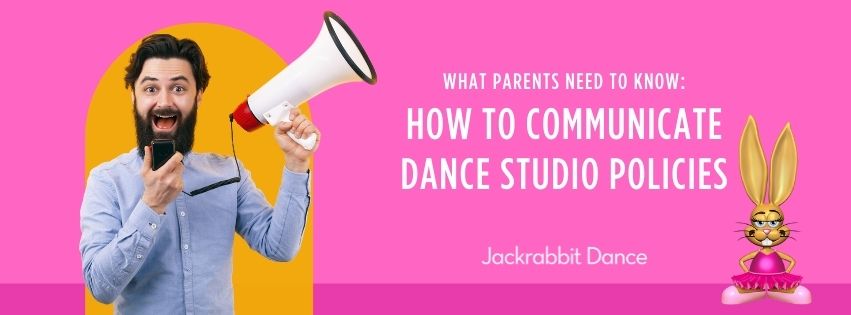Whether you are planning an exciting summer camp program or you are preparing for the registration rush of a new dance season, you’ve likely had discussions with your staff around your studio’s policies, such as:
- Which policies should we keep?
- Which policies need to be updated?
- What policies should be added?
These are great questions to ask yourself and your team as you prepare a new session of classes. Follow along as we take a look at why policies are important for your dance studio and how to effectively communicate policies to parents with studio management software so you can head into another successful dance season!
What are policies and why are they important to dance studios?
Simply put, policies are general rules and guidelines for your dancers and parents to follow. Setting the expectations for your dance studio upfront creates a positive experience for you and your customers.
Some of the most common dance studio policies we hear our clients creating and enforcing are:
- Dress code
- Scheduling makeups
- Tuition and fee schedule, including late fees
- Withdrawal notice
- Photo release
- Recital participation
- Autodraft payments
Not sure what to include in your dance studio policies? Brainstorm common questions you and your staff are asked throughout the dance season and consider which topics make sense as a policy or guideline for you to add for your next session.
Why is sharing dance studio policies with parents important?
Each dance studio is unique so it’s best to consider your customers and what you want them to know about your processes and procedures the moment they sign up for dance classes. Allowing parents the opportunity to be prepared for your expectations creates a positive relationship between you, the dancer, and the family.
After all, you can’t hold someone accountable for not following rules and guidelines if they don’t know what they are. Having policies in place from the beginning of the session protects you and your staff when it’s time to enforce them.
How do you communicate dance studio policies with parents?
You’ve got your policies mapped out and created, now it’s time to communicate those policies to parents. Not to worry, it’s much easier than you think!
The best time to inform parents of policies for your dance studio is when they are signing up for classes. Whether they are a brand-new family registering for the first time or a family coming back for another season of classes and enrolling through the Parent Portal, it’s always a great idea to make sure you have an up-to-date agreement on file at the time of enrollment.
With all-encompassing studio management software like Jackrabbit Dance, you can customize policies by class, meaning your summer camps can have different policies from your recreational classes and your competitive team classes. With this flexibility that we refer to as Multiple Policies, you can ensure that parents are only agreeing to policies that apply to their dancers eliminating possible confusion.
Setting up your policies and assigning them to classes is an effective way to communicate policies to parents. Follow this 4-step guide to get your policies live today!
Once your policies are live, it’s easy to follow up with families that haven’t agreed to policies recently. Jackrabbit’s All Families report is easy to segment based on policy status and select to message via email, text message, or push notification through the mobile app.
Creating, managing, and communicating policies is an important part of running a successful dance studio. Get started with Jackrabbit Dance for free to streamline parent communication at your dance studio and customize policies for your program.
Try Jackrabbit Dance today!