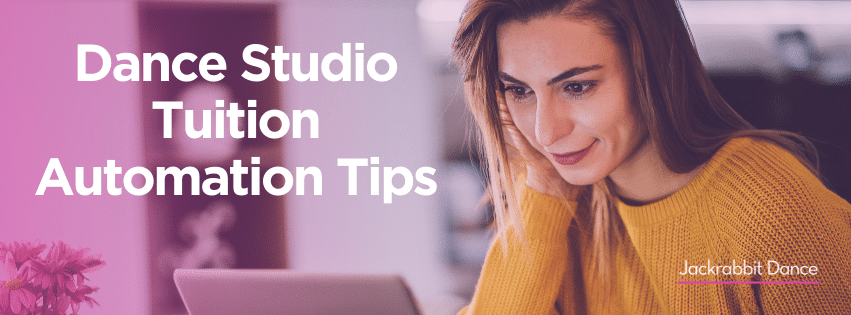Chances are you may have heard that, with Jackrabbit Dance, you can now completely automate your tuition process. You know why you should automate dance tuition, but do you know the best way to actually implement it? No? No biggie!
Getting started with managing and automating tuition is easier than it may seem. Not to mention, the reward is well worth it. Gone are the days where you have to remember to post and process tuition on the weekend, during a dance competition, after a team rehearsal or over a much-needed vacation.
This article covers how you can get started with a streamlined workflow so you can check this important task off your monthly to-do list!
Activate online payments
Let’s face it, in 2022, customers expect the convenience of being able to make payments online. Easy payment options for them = effective and effortless revenue collection for you. Sounds like a dream, right?
Great news! This dream can be your reality! Getting started with online payments, also referred to as ePayments, is the most important step to managing and automating your tuition billing process.
Jackrabbit Dance is the only dance studio management software that offers two options for ePayment providers who offer meet or beat pricing?
Set up tuition and discounting settings
To discount or prorate? That is the question! In fact, it was a common trend we saw continuing through 2021 as studios were planning for the 2021-22 dance season.
When it comes to calculating tuition with applicable discounting and or prorating for a particular scenario, let your dance studio software do the heavy lifting for you based on the parameters you’ve set. The most common discounting and prorating instances we see at Jackrabbit Dance are when:
- there’s more than one active student in the family,
- a registration is submitted after tuition has been billed for the month,
- a family or student is enrolled in multiple classes,
- a family qualifies for a special discount (military discount, partial scholarship, etc.)
Ready to make your tuition calculations easier than saying 5,6,7,8? Check out our ultimate guide to successful billing with discounting and prorating!
Schedule tuition posting
Once the foundation is set with online payments and tuition settings, it’s time to automate the billing process. Let’s start with automating tuition posting.
Whether you post tuition weekly or monthly, you can schedule your tuition to post on a recurring basis. This is especially convenient if you like to post tuition fees for your recreational dancers on the 1st of the month, but want to post tuition fees for your competitive team on the 15th of the month. With so much flexibility in scheduling, as well as editing future scheduled postings, you are on your way to making tuition billing a breeze!
Automate tuition processing
When it comes to any monthly memberships or subscriptions, having your account auto-drafted every month is pretty common. Why not implement the same way of thinking for your dance families?
With the ability to automate tuition processing, you can ensure that tuition payments are on time, accounts are up-to-date and ensure that billing time is effortless for you and your families. That’s what we call a win-win! (–>Learn more about the benefits of automating tuition processing)
Review automated tasks
Now that your tuition billing process is automated from start to finish, all that’s left is periodic maintenance of your automated tasks. WithinJackrabbit, you can view all of your automated tasks (tuition posting and payment processing) in one central location so you can edit, pause or delete at any time.
Ready to manage and automate your studio tuition with Jackrabbit Dance? Use our Tuition Billing Hub to fine-tune your billing process today!
Take me to the Tuition Billing Hub